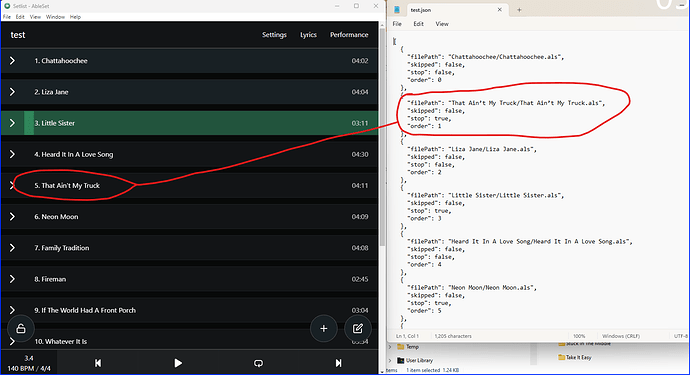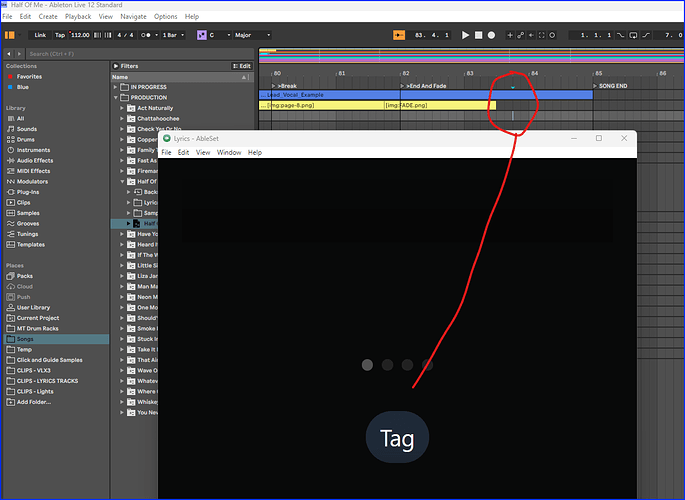Install over the top of the current version, or uninstall and do a clean install?
You can install it over the current version.
Finally got some time to test after fighting Ableton Live for the last month to prove a severe bug in their software, only for them to finally acknowledge it and dismiss it as a low priority.
Ableset Beta 2 and 4 seems to each introduce new bugs, making it difficult to keep up with.
-
Importing the test setlist seems to work without acknowledging any error, but it didn’t load in the correct order (see screenshot). Perhaps an issue with punctuation in the song/project title?
-
Still not honoring stop: true, so auto-play is still atomic (all or none)
-
Still not displaying Locator titles or correct Locator titles when no img clip is present, like it does in the last full release.
A new problem I first noticed in Beta 2.7.0-4, is that seemingly randomly, when a song loads, instead of displaying the image from the current song position of 1.1.1, it displays the END of the song / Next Song.
I uninstalled 2.7.0-4 and reinstalled 2.6.6 so I can keep working with a stable release, but the problem is now persisting in 2.6.6.
As soon as I play the song, it gets in sync with what should be displayed.
The problem is, not only is the behavior incorrect, but I count on the first image clip with some info to get ready for the song and announce the song, but now I don’t know what song it is…
Hey @Maverick,
Thank you for your feedback!
I’m currently trying to reproduce the issues you described.
I’ve tried to import your test.json file and noticed that the apostrophe you used in the filePath for your 2nd song doesn’t match the name of your project (’ vs '). However, when I import it on my end, it just doesn’t include the song as it can’t find the file.
I did find an issue with importing self-made setlists where songs that weren’t included in the JSON file weren’t properly removed from the setlist after saving it. I’ll publish a fix for this with the next beta version soon.
This is something I haven’t been able to reproduce either with the latest beta, unfortunately. If this happens regularly, could you send me a video of the behavior along with another log package so I can inspect it more closely?
Could you elaborate on this issue? I wonder if this is caused by the same underlying issue as your previous point.
Is this behavior consistent in different browsers or does this just happen in AbleSet’s own floating window? Does the playhead actually jump to the end of the song, and does the setlist view show the song as almost finished or is it just the lyrics view? If you like, could you also send me a video of this behavior?
I’ve also made some adjustments to the lyrics view in AbleSet 2.7.0-beta.5, could you try updating and check if that makes a difference?
I’m looking forward to your reply!
Since this has expended to 4 different issues, I’m going to create separate threads for the other 3, and bring this one back to the most important topic, which is the solution to the original topic being stop=true.
Since this is persistent, I will make you a video and send another log package, as you instructed.