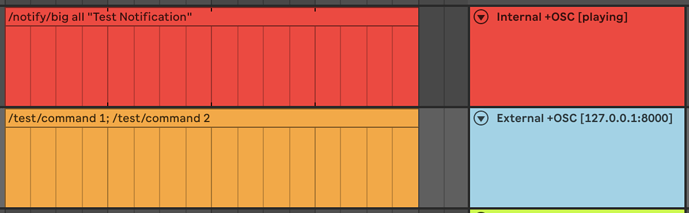- Added support for OSC tracks
- Any track that contains
+OSCin its name can be used to send OSC commands either to AbleSet or to external targets - Commands on an OSC track are sent when the playhead reaches the MIDI clip. If you’d only like commands to be sent while Live is playing, add the
[playing]attribute to the track name - A single clip can contain multiple commands, separated by semicolons
- To set the target address for all clips on an OSC track, add the IP or hostname and port in square brackets to the track name, e.g.
Light Desk +OSC [192.168.1.5:8001] - Muted tracks and muted clips are ignored
- The settings page contains a new subpage that shows a list of all sent OSC commands and allows you to test sending OSC commands
- Any track that contains
- Added an autocomplete feature to all OSC inputs that suggests available AbleSet OSC commands and provides inline documentation for them
Example of OSC tracks:
Example of the OSC autocomplete:
You can download this beta here:
Mac: https://ableset.app/download/mac/2.7.0-beta.5
Mac (ARM): https://ableset.app/download/mac-arm64/2.7.0-beta.5
Win: https://ableset.app/download/win/2.7.0-beta.5