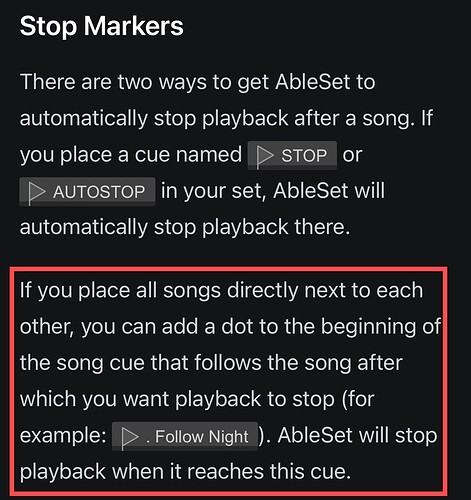We’re getting close in concept, but when I try the following edited JSON, I get an error for each line in the file saying “No Song Found For [line value]”.
[
{
“filePath”: “Chattahoochee/Chattahoochee.als”,
“skipped”: false,
“stop”: false,
“order”: 0
},
{
“filePath”: “That Ain’t My Truck/That Ain’t My Truck.als”,
“skipped”: false,
“stop”: false,
“order”: 1
},
{
“filePath”: “Liza Jane/Liza Jane.als”,
“skipped”: false,
“stop”: false,
“order”: 2
},
{
“filePath”: “Little Sister/Little Sister.als”,
“skipped”: false,
“stop”: false,
“order”: 3
},
{
“filePath”: “Heard It In A Love Song/Heard It In A Love Song.als”,
“skipped”: false,
“stop”: false,
“order”: 4
},
{
“filePath”: “Neon Moon/Neon Moon.als”,
“skipped”: false,
“stop”: false,
“order”: 5
},
{
“filePath”: “Family Tradition/Family Tradition.als”,
“skipped”: false,
“stop”: false,
“order”: 6
},
{
“filePath”: “Fireman/Fireman.als”,
“skipped”: false,
“stop”: false,
“order”: 7
},
{
“filePath”: “If The World Had A Front Porch/If The World Had A Front Porch.als”,
“skipped”: false,
“stop”: false,
“order”: 8
},
{
“filePath”: “Whatever It Is/Whatever It Is.als”,
“skipped”: false,
“stop”: false,
“order”: 9
}
]
In the meantime, I went ahead and renamed all of my STOP locators to SONG END. Then I tested using the “stop”: false, in an existing JSON file.
In settings, I have AUTOPLAY set to TRUE. It doesn’t matter if my locators are named STOP or SONG END, either way, the next song starts right away, even with the “stop”: true in the JSON file. The only difference was that it did add a little space in the setlist visually, but no different behavior.
All of these settings (in playback) are set to true:
Autoplay
Auto-Jump to the Next Song
Auto-Loop the Current Section
Always Stop at the End of Songs
Stop by Default Instead of Pausing