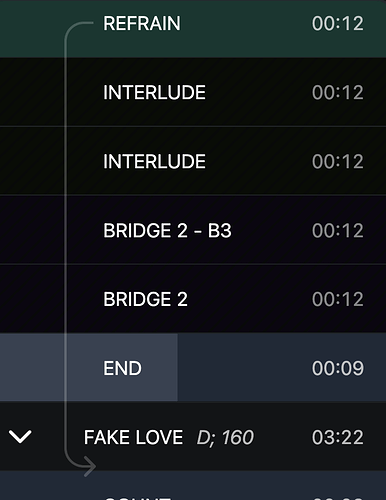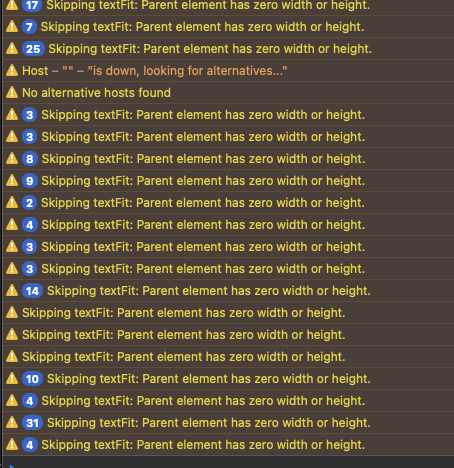That’s a good idea! I’ve added it to my todo list ![]()
Hey @itisgabriel, welcome to the forum!
That’s a good idea! I’ll see if I can implement support for it on the MIDI mapping page. Support for sliders via MIDI CC might also be interesting for some other features in AbleSet.
That’s a great idea as well! I’ve added it to my todo list ![]()
There’s a feature request for this here, but this would require a fairly large amount of work as the session view’s data structure is very different compared to the arrangement view’s.
Let me know if you have any further feedback! ![]()
Hi Leo, Great work on this beta with some great features and utility that opens up so many possibilities.
I would love to replace my streamdeck with the canvas panel but some features that are available on Companion seem to be missing through Canvas OSC possibilities. for example i can make a button that queues the next section and have it show that sections name with
Label: ${osc("/setlist/nextSectionName")}
OSC Command: /setlist/jumpBySections +1
but cannot do so for the previous sections since
${osc("/setlist/previousSectionName")} seems to be missing
while on companion i can use the $(AbleSet:previousSectionName) Prefix.
I would like to suggest either adding all the bitfocus functionality or somehow opening up the Bitfocus prefixes on Canvas (If possible im not familiair with how bitfocus communicates with ableset)
I really like the thought out Bitfocus buttons and would love to see some of its functionality added, even the little things like lighting up the current section/song and quickly swapping from quantized to end of section, etc.
Thanks again for the great continued support to Ableset and please keep up the great work =)
Ooooo thank you for that, I’ve installed it and started mucking around with some stuff and I think it’s exactly what I’m looking for to be able to control Ableton in that way.
Just gotta get my head around OSC and the types of messages I need to be sending for some other things I want to try out!
Thank you so much Leo!
Hi Leo,
Absolutely brilliant!
There seems to be some alignment issues with the auto jump pointer setlist in the canvas. It is still clear what it should be due to the greying out of the skiped sections.
Thanks,
Judah
Hey. I just fiddled around with Canvas and i get a bug that randomly makes the Start/Stop Button behave strangely. It looks like it registers 2 presses at once and keeps on instantly start/stopping Ableton.
I uploaded a video to describe and show it.
Youtube - Bug Showcase
Hey @LlamaMilk,
Thank you for your feedback – that’s a good pointer! I’ll add more OSC states to make setups like yours easier to implement in Canvas. Are there any other functions from Companion you’d like to see in Canvas?
In the meantime, the osc function takes a 2nd parameter, which, if the OSC address contains multiple entries, specifies which entry to use. This value can be another OSC state, so to get the name of the previous section, you could use this label template:
${osc("/setlist/sections", osc("/setlist/activeSectionIndex") - 1)}
Let me know if this works for you! ![]()
Hey @jzf, thank you for reporting this!
I’ve reproduced this on my end and will look for a fix soon ![]()
Hey @TinoSchulz, thank you for reporting this issue!
I’ve managed to reproduce this on my end – this seems to be an issue with touch devices mostly – and have already implemented a fix that I’ll release with the next beta.
In the meantime, a possible workaround is holding the button for a bit before releasing it, but I know this isn’t acceptable in the long run ![]()
I’m experiencing an issue with the textFit.js library in Ableset 3.0. It works perfectly in 2.7.5, and if I start with 2.7.5 and reload into Ableset 3.0, the text remains scaled (for a time). However, as soon as I refresh, it stops scaling. Checking the inspector, I noticed that Ableset 3.0 is not adding the “textFitted” tag to the .
Additionally, I’m interested in implementing this same text scaling flow using Canvas. I successfully applied Custom Styles, but I couldn’t get the text scaling to work. I’d love to use the new Canvas feature as it would eliminate my need for OBS.
Any guidance on how to achieve this would be greatly appreciated!
The dropbox link has the custom style files I use in there. Let me know if another way would be better.
The main goal I have is to make the Text Fitting work in the new Canvas feature. That would be the most ideal situation!
Thank you for all you do!