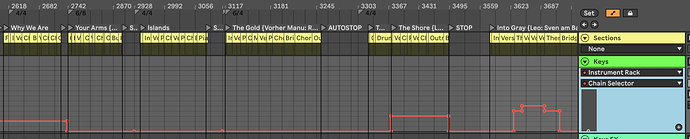Hi Léo and all other Forum users,
I tried the demo and really love the program and it’s functions but unforunately it is useless for my setup because I have to work in session view in Ableton. Are there any plans on making it compatible for session view as well in the future? That would be awesome! There are some Setlist plugins out there that do work in Session view but they don’t deliver the great AbleNet functions and the easy remote control functions.
Cheers
Jonas
Hey @jojojojonas, welcome to the forum! I’m glad to hear you like the app!
For now, there are no plans to make AbleSet compatible with Session View, but that might change in the future. Could you elaborate on what keeps you in session view and how you’d like AbleSet to integrate with your workflow?
Do you use one scene per song or have you split your songs into multiple scenes, e.g. one per section?
I’m looking forward to your reply!
Hi @leolabs ,
thank you very much for your answer!
I use Session view in my band’s live set for several reasons, but mainly because we don’t work so much with backing tracks, but use Ableton more as an instrument and for remote control of outboard- and lighting-equipment.
This means I can use all the clips like building blocks and move/copy them flexibly from scene to scene, I can loop individual clips while others run linearly and I have a better overview of what’s happening everywhere because I can recognize it directly from the correspondingly named clips.
Yes, we have divided the songs into several scenes (e.g. verse, chorus, outro etc.), which then run automatically via Scene-follow as soon as a song has been started.
I would need AbleSet to make it easier to build setlists (i.e. without having to move the scenes around). Remote control via tablet/smartphone and synchronization of several laptops is also interesting.
Would be awesome if AbleSet would work in Session view. Ideally, it would work via a midi track, which would then control the functions in Ableset via the naming of clips, for example (as the locators do in arrangement view).
I am also interested in the possibilities in AbleSet working with Session View.
I am a piano/keyboard player and have been using Live as a drum machine for years when I accompany choirs (mainly gospel choirs). I mainly use Session View for this so I can be flexible in which form the song will have on the particular concert. I use a Morningstar MC8 foot pedal so I can easily jump to a number of parts of the song with one button press.
The problem is that I almost need a new Live project file for every song because I often have a high number of shortcut buttons per song. And with the Multi-File project function in AbleSet it’s way easier to make a setlist. But it would be even better if I could do all in AbleSet while being in Session View in Live.
@leolabs Hi, i also have similar needs as the other replies below. Im happy to show you how my session view setlist looks like, but in short, it’s for a live performance band where we don’t follow strict bpms and dont use backing track. I have around 20 songs in one project and instruments are bundled in instrument racks and they change depending on scene (song ) selected.
Or is there way where ableset can have this “non BPM” bound in area agreement view?
Hey @burbus, welcome to the forum!
You could use Live’s automation feature in the arrangement view to select the instrument in your rack that fits the song. This is how we do it in our session as well:
You don’t have to start playback with AbleSet but you can still use its interface to jump between songs to switch between your instruments.
I hope this helps!
I would also use it in session view. I use ableton to create stems for my current ipad based workflow using Stage Traxx 3. So I have 8 stems that feed inidividually into my xr-18 so i can rehearse with or without the mixer. I can run rehearsals and play any set of tracks and also play any set of tracks during gigs. I know this is all possible from arrangement view, but i don’t need looping and song sections, just whole songs. Session view just looks much simpler to use. I have ordered the GooRoo which probably does just what i need.
great tip with the GooRoo controller! yes this device seems to be able to do exactly what I wish AbleSet could do ![]() it seems to work with scenes instead of markers in session view and that is exactly what I would need!
it seems to work with scenes instead of markers in session view and that is exactly what I would need!