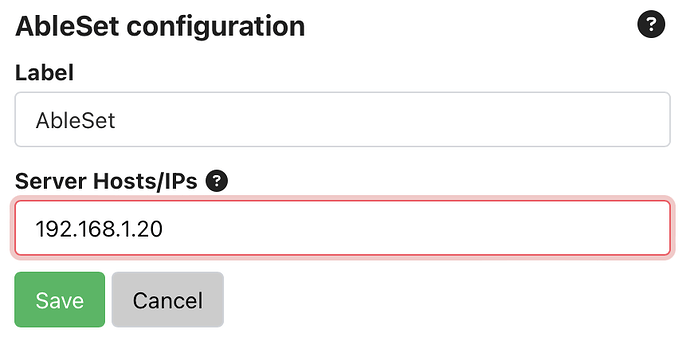I have a somewhat unique situation… At my church, Ableton machine lives on stage and our Companion Host computer/streamdeck lives at FOH connected to all of our other equipment. We’d like to setup all of the streamdeck controls at our FOH streamdeck, but it seems companion would have to live and host on the Ableton machine? Is that right? Or is there a way to connect companion host machine to Ableset/Ableton running on another computer? hope that makes sense.
Hey @Cjbelt14, welcome to the forum!
Companion can run on other computers as well as long as they are on the same network as the machine that’s running AbleSet.
To set this up, open AbleSet’s module settings in Companion and under “Server Hosts/IPs”, enter the IP address of the computer that’s running AbleSet:
Let me know if this helps!
It connects using the IP Address. As long as it’s on the same local network it will work. We have our companion machine at FOH along with our Ableton(Ableset) machine. Companion is windows and Ableton is a Mac. Connected using the ip address from the Ableton Computer.
Thanks for the quick replies! That’s what I was doing, but I noticed your screen shot looked different than what settings my module was showing. Turns out Companion just needed a quick update and we’re rocking and rolling! Love the stream deck integration!
That’s great to hear, I’m glad it’s all working now! ![]()