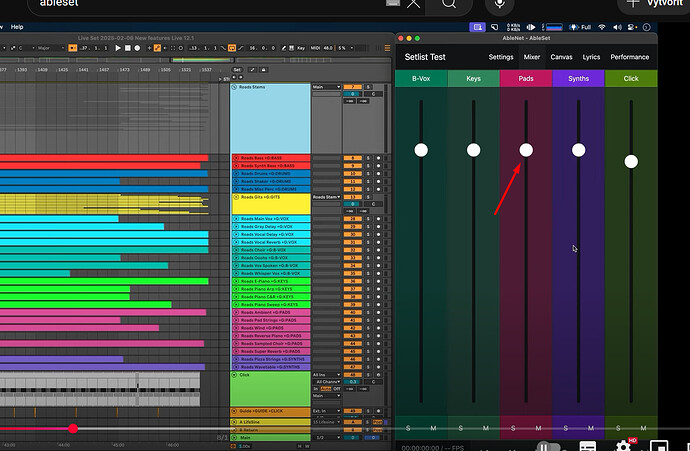Hi, @leolabs longer been quite but and also still two version without payed upgrade as no new useful functionality been added for our usage. Now when you finally move forward osc fader control it started been again in our focus. We have implemented full live ableton usage as replacement of hardware console. We have one separate ableton which is used only for mixing sound to personal inears on stage. Every musician has its own designed touchosc project which connect to iem ableton project and control Ableton group with multiple subtracks and groups to mix well his own inear sound setup. As it is to much faders/mute/panorama to one page, we have multiple tabs in touchosc to have separate faders for main faders, other singers, instruments etc…
So question is if present implementation ableset ableton osc track control allow to implement separate view for each musician on stage to control only his part in his somehow custom ableset mobile view.
Hey @zdrlik,
The Canvas doesn’t support faders yet, but this is something I’m planning to add soon.
When this is available, you’ll be able to use AbletonOSC to control most aspects of Live using OSC. For example, to set the value of the first sends fader of the first track to 50%, you could send the following command:
/live/track/set/send 0 0 0.5
With the first parameter being the index of the track, the 2nd parameter being the index of the send fader, and the 3rd parameter being the volume from 0 to 1.
You can already create multiple Canvas views, so you could create one for each musician if you like.
Let me know if you have any further questions ![]()
I am using AbletonOSC with touchosc but there are still multiple not working features and touchosc is not safe to use as user could anytime go to edit mode and broke his dashboard.
I sow this video where I see also fader
Is this what you are working on or I don’t correctly understand this new feature.
Hey @zdrlik,
The Mixer page currently only supports changing the volume of track groups, but not the amount that is being sent to return tracks. I’ll check if I can implement this as well, but it might not make it into the initial 3.0 release ![]()
In our situation we don’t use any return tracks so this is not necessary, Only need set volume of
track
group track
mute
pan
And ideally have possibility to design order of controllers, split to pages and setup own for each person which will not see to other person settings
Is it capable this in present last beta?
@leolabs could you please give any update to my last question to have direction if I should try newest version or not. Thanks
Hey @zdrlik, at this time, you’d be able to control the volume and mute state of tracks ands group tracks with AbleSet 3, but panning isn’t available yet, and all channels will be visible to all users.
I’m planning to add these mixer faders as elements to the canvas feature so you could build separate pages for each person once that’s available.
I hope this helps ![]()
Great. waiting for that and after that you get again one client which can’t wait to pay ![]()