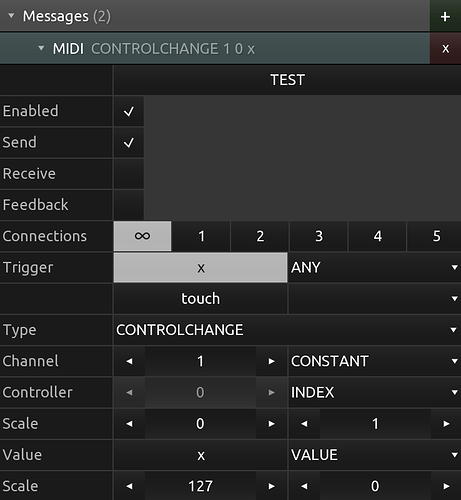I’m brand new to OSC and just downloaded touch OSC.
Trying to figure out how to have a button send a note-on message on both press and the release of the button. Context, I’m trying to temporarily mute a track as long as my finger is on the button, and have it turn back on when I let go (like a talkback mic almost) and I can’t figure out how to make it work.
If anyone knows how, please let me know!
Hey @miikaii,
Instead of using MIDI notes, you could try using MIDI CC for this. By default, buttons send CC 127 when you press them and CC 0 when you release them. You can turn this around by switching the scale values in TouchOSC:
You can then map these CC messages to the track’s on/off button in Live.
I hope this helps!
1 Like
Thank you Leo, this clarified so much for me. Now it all makes sense. Appreciate it
1 Like