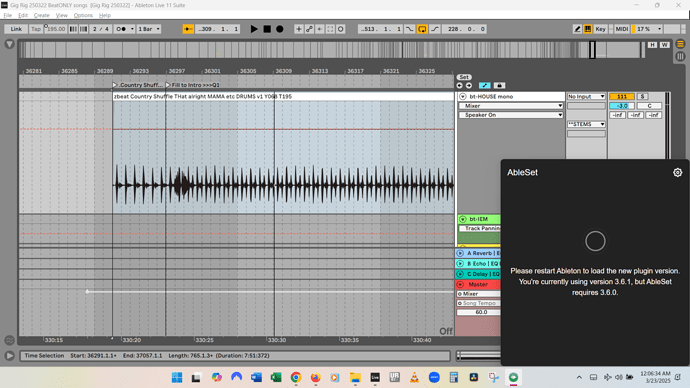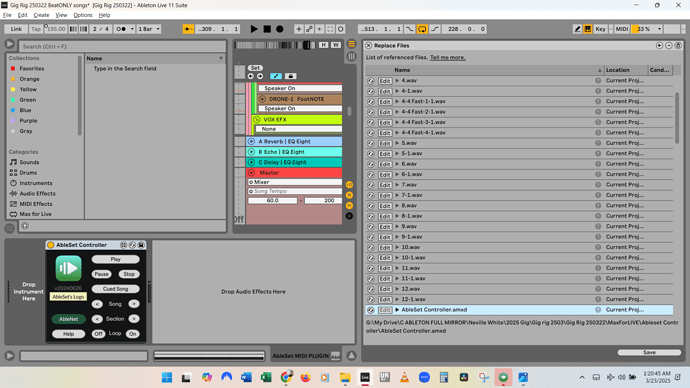THIS IS FIXED and can be CLOSED.
I hit “CHECK UPDATES” and now at 3.0 beta .4 Now AS up and running.
the backstory is below…
See AS error message in lower right corner of the attached png image.
AS seems to want its 3.6.0 M4L plugin (not the newer 3.6.1). Hmmm.
This AS beta ver has been working just fine for weeks, but upon closing Ableton, and a few hours later restarting, this AS error started. Ableset is DOWN…will not launch.
History: the whole Live project and AS was working fine, and it was time to save a new “version” of my Live “Gig Rig” project. I usually do this using the Ableton “save as”, and even create a new folder (but always, of course, I manually copy some AS folders, like “lyrics” and “clips”).
But this time, I saved (and “Collect all”) the Live project in its current folder (folder name 0307 = March 7th), and then closed the Ableton project, and (using Windows explorer) I copied the entire 0307 existing work folder to another folder (renaming the folder 0322…March 22).
Hours later, I relaunched Ableton (I think Ableset might have been running the whole time) and opened the 0322 project, and Ableset was giving the M4L plugin error. {Yes, I have rebooted my system, but still getting the same error}
File Paths confirmed – see the below png image. By zooming in, in the bottom right the correct M4L path is displayed …pointing to the new 0322 project M4L folder. Btw, there doesn’t seem to be a way to know the version of the AS M4L plugin. If you zoom in the lower left corner, and look at the AS M4L plugin, in the middle it states “v240626”…which is the same version I have been using with 2.7.5 AS and (I think) this Beta 3.0 v2 for the last week…I think.
*ps, Trying to solve this, I poked around, and opened the midi-script-installation.json file, (I don’t know if this is at all related to this problem) and inside it says 3.6.0. (not 3.6.1)
Btw, in this .json file, the Appdata/ file User Library path is correct. I bring this up, because in Ableton Preferences, I have Ableton pointing to a (Google drive) location for Ableton’s User Library…and this path is indeed reflected in this .json \Appdata file. Yet, as an odd side note, oddly, the “last-project-file.json” file seems never to get updated in \appdata.*
- **OS and Version: Windows 11
- **Version of AbleSet: 3.0.0 beta 2
- **Version of Ableton Live: 11.3.4