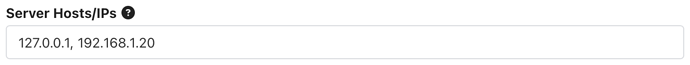Hi! I am wondering what best practice is for a Streamdeck to PA 1U? MD here working with a limited budget. Building a redundant playback rig for the first time and really trying to put this together right if I can! The Stream Deck would be controlled by my drummer so I’m trying to craft the cleanest solution.
Are there many people rocking a Stream Deck? I like the idea of tactile button to visual feedback but I worry about connecting the deck to one computer → Ablenet in my redundancy set up. Is this the common approach for people? My fear is it eliminates the fail-safe of Computer B but perhaps someone could put my mind at ease.
I’ve looked into doing a Raspberry Pi > Companion → Switcher as well but there doesn’t seem to be much talk about doing it this way. A bit out of my depths I suppose. Feels pretty straightforward to program but I don’t know how reliable a Pi is with my limited experience.
Are iPads on Ethernet the cleanest / most popular choice for controller w realtime feedback? Asking a lot here I know but any thoughts would be so appreciated. Would love to just hear how more people are going about it, thanks!
I use a PlayAudio1U with a stream deck controlling Ableset via Companion. It works flawlessly.
2 Likes
That’s great to know! Are you using two computers? And if so, how are you connecting your stream deck?
Hey @kbwallace, welcome to the forum!
If you’re using the Stream Deck in a redundant setup, you can set up AbleSet’s Companion plugin to send its commands to both computers using the “Server Hosts/IPs” field. This works best when both computers have a static IP that doesn’t change.
In this example, the first IP is the IP address of the computer that Companion is running on, and the 2nd is the IP address of the other computer.
This method ensures that even if AbleSet were to completely crash on one of your computers, Companion will still communicate with the other instance of AbleSet on your other computer.
Let me know if this works for you and if you have any further questions! 
2 Likes
Hello Leo…
Using the companion sounds great, but if the companion is installed on your A computer and computer itself crashes (not just Ableset), how will you continue to control the additional computers with your streamdeck?
Hey @Vybechyle, welcome to the forum!
If you’d like to add more redundancy, you could run the Companion on a separate device, like a Raspberry Pi or another computer. This would allow you to control both computers even if one of them fails completely.
Let me know if this helps 
Thank you for your reply Leo!
This is helpful however, it seems adding a Rasberry Pi (or any other computer) would also add another potential point of failure.
Is there another method by which the stream deck would continue to operate even if the companion host computer fails? Much much like the dante controller.
I think the Stream Deck Studio has its own network port, but it’s considerably more expensive than normal Stream Decks. Unfortunately, I don’t see any other way to make the Stream Deck fully redundant.
That seems like an extreme situation. Companion (I think in Companion 3) made the modules somewhat independent of the app itself so that if one module crashed, it doesn’t crash companion itself. Just that one module. The only form of “redundancy” I could think of that wouldn’t require another computer or raspberry pi, would be to have a phone or an iPad on standby that had ABLESET loaded onto it and shared a network so that if the stream deck fails, you still have access to stop and start the tracks while you get the stream deck loaded back up.
Thank you @iamderkis
We realize the potential situation seems a bit extreme lol, but extreme things can happen.
We’ve considered an ipad as a safety net, however we’re still in search of a solution that will allow us to continue on the stream deck even in the unlikely loss of the companion host computer without having to implement a Rasberry Pi or other computer.
@leolabs The Stream Deck Studio might be the way to go. We’re researching it now. And yes, it is relatively expensive but the additional safety is well worth it