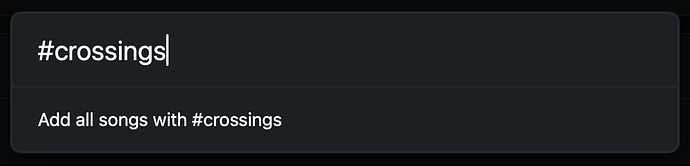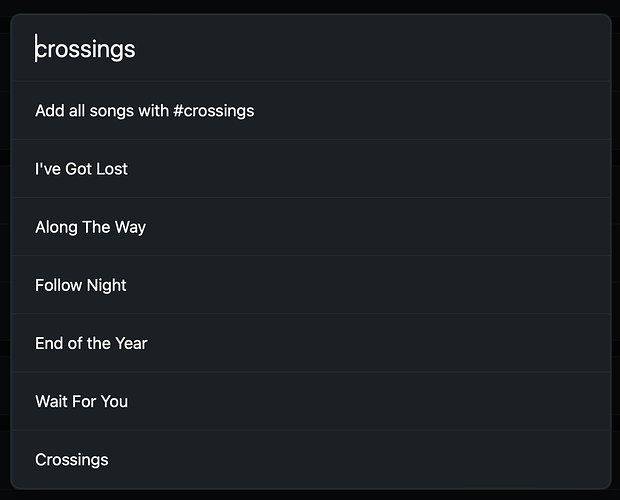It would be cool to have an option to create tags for songs.
Tags could be visible in both the setlist and performance views (this could be optionally enabled). And upon adding songs to the setlist, we could search those tags.
You and I are on the same page ![]() . I made a request similar to this on the other feedback page. It would be awesome to be able to filter “smart” setlists by tag or multiple tags.
. I made a request similar to this on the other feedback page. It would be awesome to be able to filter “smart” setlists by tag or multiple tags.
Do you have an example for what kinds of tags you’d like to use? Would you like to be able to assign multiple tags to songs?
I could imagine making use of Twitter-style hashtags in the song name, e.g. End of the Year #original #rock.
In the setlist view, would you like the tags to be located right next to the song name, or maybe below the song name?
Next to the song name:
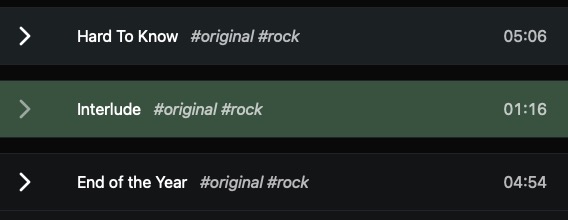
Below the song name:
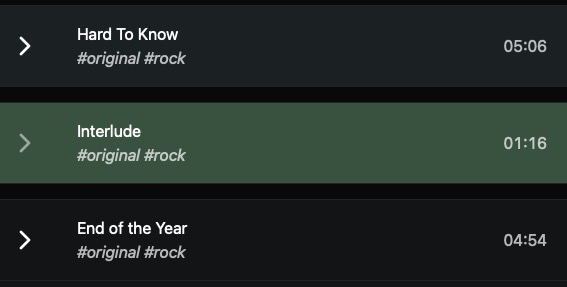
Regarding smart setlists, to keep this simple, I could imagine adding search results for tags in the search popup:
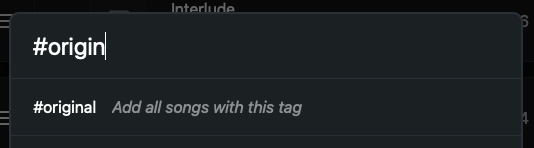
That way, you could fairly easily create new setlists with all songs that contain the tags you want to include.
Depending on what you’d like the feature to look like, it might be fairly simple to implement.
I’m looking forward to your feedback on this!
In my opinion tags should be located below song titles. Especially if you use comments right beside the song name, so to reduce the visual clutter.
Ability to assign multiple tags would be very useful too.
I don’t know if this could be implemented, but on the cosmetic side of things, I was thinking on color-coded tags like this:
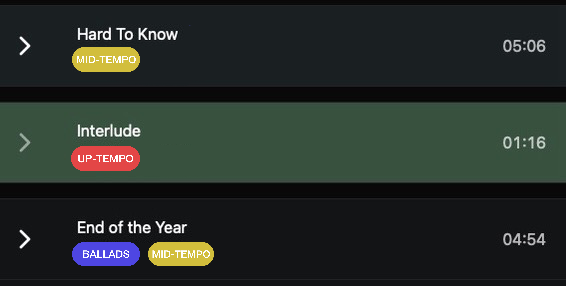
Maybe just the colored bubbles below the songs will do (as in macOS file tags), in case the names inside of them are too much.
Colored tags are an interesting concept as well!
I’m not sure yet how you would define which tag gets which color, though. If we’d just go for colored bubbles, then we could use something like Song Name #red or Song Name #indigo. But in that case, you could also use the Song Name [red] color notation to tag your songs by color.
I could also auto-generate tag colors based on the tag name, similarly to how some apps like Telegram color usernames, but this might not be customizable enough.
What do you think?
This is precisely what I meant. I think this implementation would be a great addition.
*your original mock-ups above are all I would need, breaking songs into category like #rock, #70s, #80s and then being able to filter them accordingly.
What if you just used grey bubbles with the tag names?
Could look something like this.
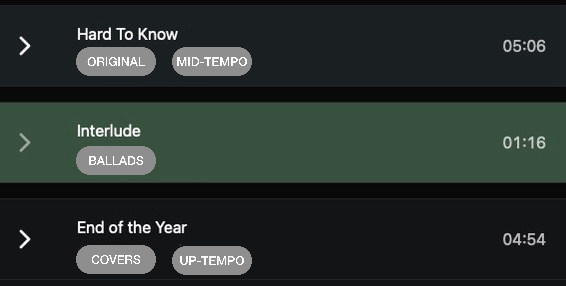
Another approach to this would be to automatically color code bubbles according to the song tempo. Hence mapping this in the following fashion:
Starting on a blueish palette for slow songs (50 to 65 BPM), and then transitioning onto a green palette, then yellow, orange, and finally red for the faster (hotter) song tags and so on.
I love this idea and would use. I wouldn’t need ( or want ) to have it always visible in my setlist / song info like in your example - ( could be optional? ) but being able to search tags / show only “Ballads” etc would be fantastic. ![]()
Totally agree with this. Could be optional.
I was thinking of introducing per-device setlist view settings, so this could be a setting in there, along with auto-scroll, auto-expand, etc. that are currently configured in AbleSet’s settings menu. I’ll think some more about this ![]()
This feature will probably not make it into the next update because I’m focusing on making sure the existing changes run stable, but I’ll start working on it after that’s released.
In the same vein as tagging/organizing, could you devise a way to sort set lists dynamically, by artist for example?
What would your use case be for this?
@mrdrennan @agustinvolpe I just released a beta that has very basic support for tags. They aren’t displayed anywhere for now, but you can already search for them in the setlist editor to add all songs with that tag to your setlist.
Here’s the changelog: AbleSet 2.4.0-beta.1
Woohoo! Can’t wait to try it out.
So cool @leolabs! Will try it out when I get home. Thank you!
Hey Guys!
I’m just implementing #tags into my workflow… Not sure if i’m missing something here…
Am i able to search a #tag, then select a song from a list?
Currently I’m able to add ALL songs with #tag… But not individual songs from a #tag list / group?
Cheers
Trent
Hey @Trent_Crawford,
I just checked this on my end and this seems to be a bug. When you search for a tag in the “Add Song” dialog, you should see a list of all songs that contain that tag in the list below the search field.
I’ll release a fix for this soon, but in the meantime, a quick workaround is to search for the tag without the # prefix:
I hope this helps!
Jumping on a really old thread here!
I’m wondering if tags can be custom coloured easily?
Adding square brackets [Amber] after the hashtag of course just colours in all the text for the title, but I’d like to have control over the colour of the tags for easier visual separation (songs with multiple tags)