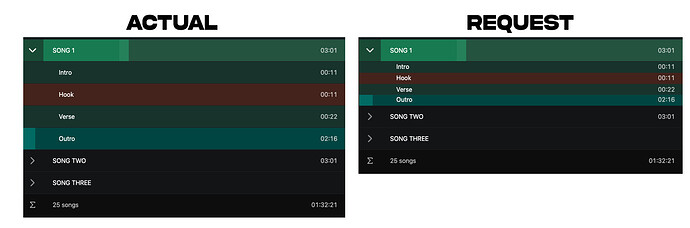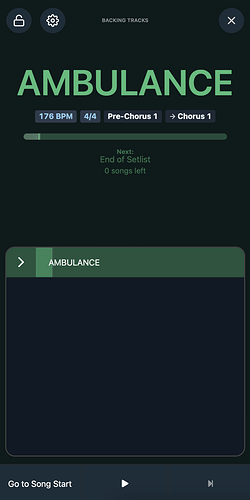Hi Leo ! Congratulations for this wonderful device you’ve created ! Ableset is just prefect already ! So glad i bought it after year of fighting with the Session View in ableton which was terrible for rehersal of certains parts of the songs and everything. Thank you !
Quick request, but maybe it’s possible already .
-
Is there a way to make the “Song Sections” are a bit smaller than the main song ( talking about the playlist view) So that once you open the sections ( like hook verse bridg ettc) in different songs, it doesnt take as much space a another full song, maybe it would be a bit clearer when working on heavy sets. I’m gonna post a quick photoshop of how i see it , maybe its already possible with css

-
Is there a way to change the font with a special font from the computer for exmple let’s say i have Mycoolfont.otf installed on my computer, is there a way to have it in the playlist view for exemple
-
back ground color change? Other than black ?
-
It’s been written before but the option to have a small perfromance mode on top or under the setlist mode simultaneoulsy
-
And finally, is there a way to have a pre selection mode, like your playing “song 1” can you like pre select “song 2” so have it highlighted or something before it start play, and have to press play again to launch it, as an extra layer of secutrity and a visual info of whats selected next FOR SURE, just like ableton session view !
Any way there are details, the program is already really really great, thanks a lot for that, have a great day !