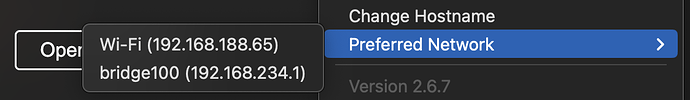Hi everyone !
Here is my setup :
I use a router to connect tablets to ableset.
I have my computer connected via Ethernet to the router,
I have my two tablets connected via wifi to the router.
When I enter the remote address on my tablets, endless loading and impossible to access the interface.
I did exactly the same test while connected to my internet box, it works perfectly.
I don’t understand where the problem comes from, perhaps a configuration to be done on the router’s admin page? I searched for a long time without finding an answer
Thank you for your help !
- **OS and Version: Win10
- **Version of AbleSet: 2.6.6
- **Version of Ableton Live: 11.3.22
Hey @Nico2b,
Could you elaborate on which router you’re using, what network port your MacBook is plugged into, and how your WiFi is set up?
Here are a few ideas on what might be causing this issue:
- Your computer might be connected to multiple networks at once. This is not bad per se but you might have to tell AbleSet which network it should prefer. You can do this in the settings menu:
- If your computer is connected to multiple networks simultaneously, there might be conflicts if both networks’ IP addresses start with the same prefix. If that’s the case, I’d try changing the prefix in the settings of your router or disconnecting your computer from all other networks.
- Your computer might be connected to the router’s WAN port which would make it inaccessible from other devices on your network
- Your WiFi network might have a guest mode that prevents devices from talking to each other, only allowing them to access the internet if a connection exists
I hope this helps and look forward to your reply!
1 Like
Hi Leo thanks for your help !
It was a firewall autorisation to check in my computer settings ! Everything is working now 
1 Like
That’s great to hear, I’m glad everything is working now