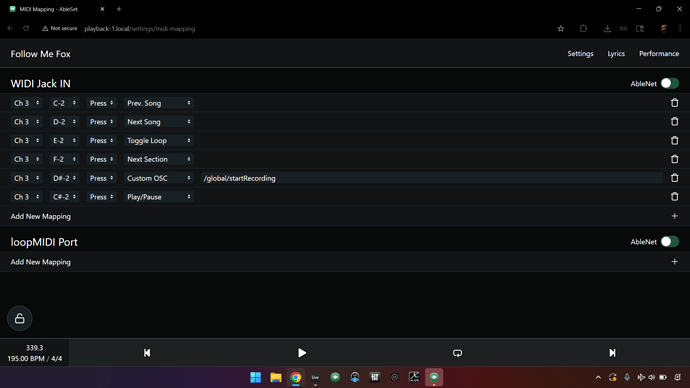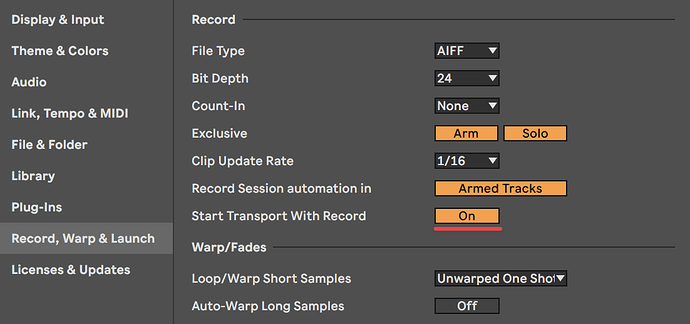When recording is enabled when playing a song, it will disarm itself once the song has a stop command. I use a pedal live to resume songs when songs auto stop for guitar change/banter and would like to keep recording on during the set. Is there a setting I may be missing for this?
Hey @Combo, welcome to the forum!
If you’d like to automatically start recording every time playback starts, I’d recommend remapping your MIDI controller so instead of starting playback it starts recording.
If you’re using AbleSet’s MIDI mapping feature, you can do this by setting the mapping to “Custom OSC” and entering this command: /global/startRecording.
If you’re using Live’s MIDI mapping, you can just map your pedal to the record button.
Let me know if this works for you ![]()
Hi leo!
Thanks for the response. With the command active it only enables recording and does not start playback. I wasn’t able to get my controller working with ableton itself so far after some troubleshooting. Toggle recording works as it should where its on/off without playback but at the moment the only behavior that /global/startRecording does is it enables recording without playback. It at least enables it and doesn’t turn it off. So in a live setting i can press it a bunch and know recording is enabled. Although if you have any way to make it work like expected that would be awesome too ![]()
As a workaround for my situation i just added another command to trigger. So /global/startRecording; /global/playPause seems to function how I would like. Thanks @leolabs for a great program!
Hey @Combo, thank you for pointing this out!
I just saw that Live has an option that decides whether playback starts automatically when you trigger the record function:
If this is disabled, enabling it might be a good alternative to the workaround you found ![]()