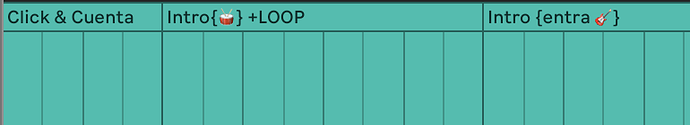I don’t know if this is possible, but it would be good to have an option to place quick play locators (>), and maybe even jump-to locators automatically.
Unfortunately, Live doesn’t allow plugins to change the name of locators, so AbleSet can’t place > or >> locators directly.
However, if you prepend >> to the name of a section clip, AbleSet will see it as a quick play section even if the locator’s name at that section is just a default number.
Would that work for your use case?
Oh I didn’t know that. So, I could then batch edit sections and prepend >>, then auto add locators and that would be it right?
Will try!
Exactly, that should work ![]()
Is there a way to prepend “>>” to multiple MIDI clips at once while preserving the remaining text (which is different in each clip)?
I found some max for Live devices on the web, but none of them perform as expected.
I don’t know of any automated way, but using shortcuts, you should be able to make these changes fairly quickly:
I’m using the following keys:
- ⌘+R to rename a clip
- ← and then >> to add the prefix
- ⌥+→ and → to move into the next clip
Cool! I’ll try to create an automation that repeats this steps ![]()
Using something like Vicreo listener with companion, you could setup a button to run all of those commands for you with one button press. I add measure markers to each of my song sections and if it is a song that we have done before I start doing that, I have a custom variable set at 1 then I set it to the measure number I need and click on the first section, then press the button and it does;
Cmd+R, Right Arrow, Space, “-“, Space, “m.”, <number of custom variable>, TAB (to jump to next section). Then just rinse and repeat.
So all of those steps are condensed down to a single button press. For it to work you have to put between a 50ms and 200ms delay between each action but it works like a charm and saves a lot of time.