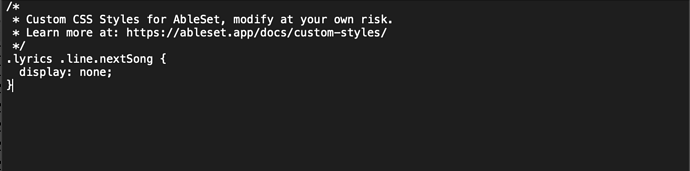-
Does anyone know if it’s possible to open lyrics as full screen in a separate window, similar to how Ableton allows you to open their video player? Need to send the lyric view to a prompter and want to see if its possible to do so without the top bar of the browser being visible.
-
And also, is it possible to hide the “Next: [Song Name]” that comes up in lyrics?
Thanks!
Hey @miikaii,
Most browsers allow you to hide the toolbar in full screen. For example, in Safari and Chrome, you can do this by ensuring that View → Always Show Toolbar in Full Screen is unchecked. Other browsers should have a similar option.
To hide the “Next: Song Name” header, you can make use of AbleSet’s Custom Styles feature. To hide the next song on the lyrics page, add the following custom styles:
.lyrics .line.nextSong {
display: none;
}
Let me know if this helps ![]()
Thank you Leo! Kicking myself for not figuring that out sooner. Was looking for an option in the browser settings but it’s only accessible via right-clicking (just in case anyone runs into that as well).
And thanks for the custom style instructions ![]() I will try that out
I will try that out
Hi Leo, update; I added the custom style, but the next song name header still appears. Also tried restarting Ableset. Maybe I’m doing something wrong:
Hey @miikaii, this feature is also only available since AbleSet 2.6.0, unfortunately.
Yep, figured that out quick lol Updated and everything works as expected! One last question; is there an attribute that can be put in the lyrics track that’ll make all the lyrics within it bold/italic? Similar to how the color attribute works
You can do this using custom CSS. Here’s an example of how you can achieve this:
-
Bold Lyrics:
.lyrics .lyrics-line { font-weight: bold; } -
Italic Lyrics:
.lyrics .lyrics-line { font-style: italic; }
You can add these styles to your custom CSS file.
To target only one specific lyrics track, you can add its slug to the CSS, e.g.
.lyrics.vocals .lyrics-line {
font-style: italic;
}
I hope this helps! Please let me know if you have any further questions.