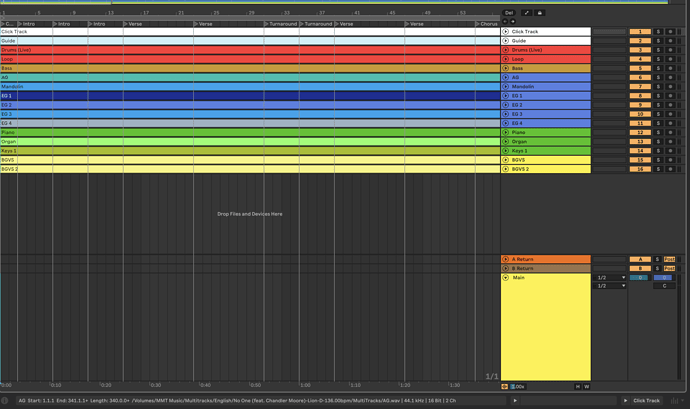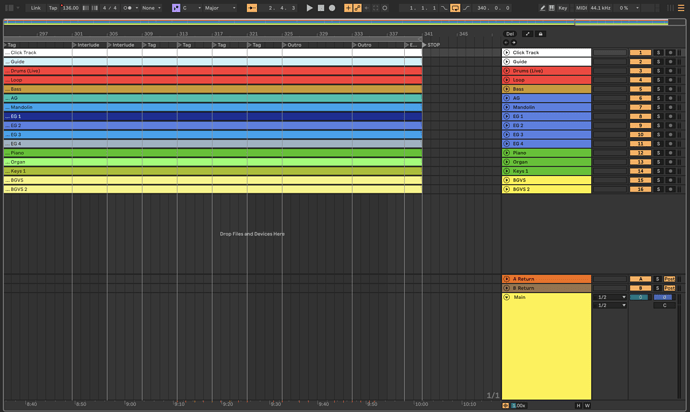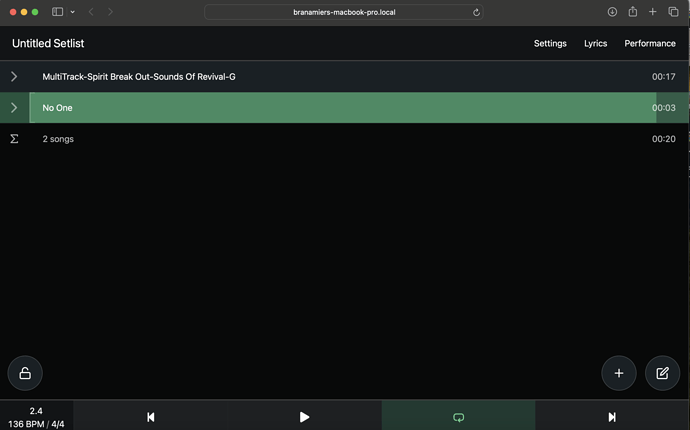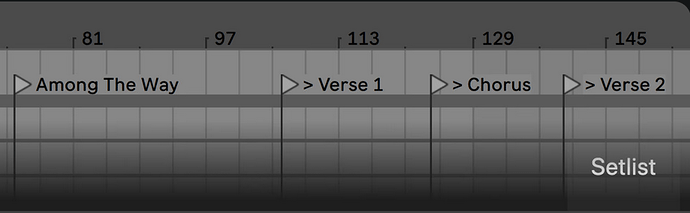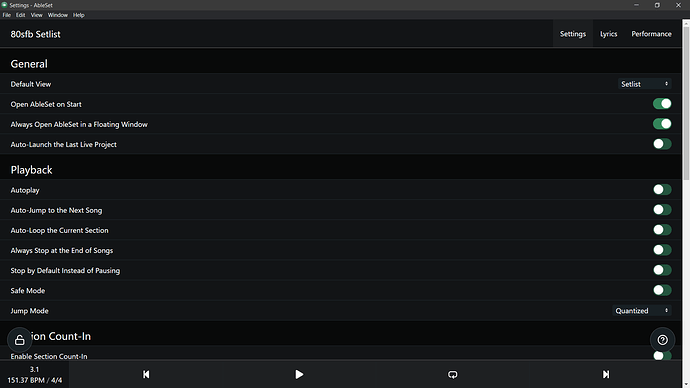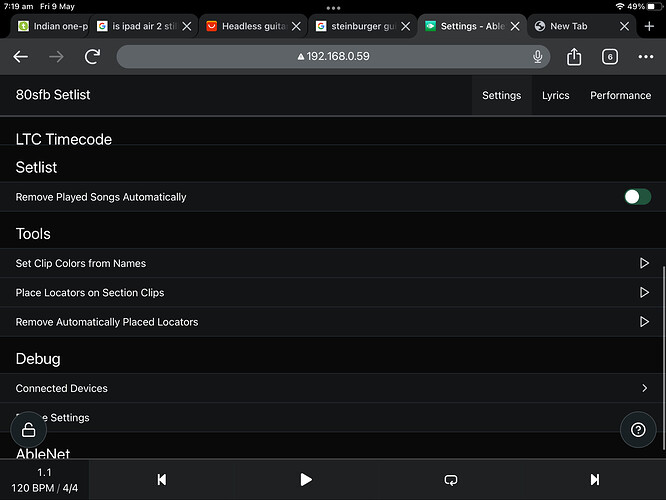I’m having an issue with the multi-file mode and I haven’t seen anything talked about it so far. The songs will load the project files but the length of the songs only go to the end of the first cue which for most songs is around a 5 second count in and then it ends. The STOP locator is placed at the end of the song and the 1st Locator is at the beginning there are section locators throughout the song but it stops after the first locator and goes to the next song and continues to go through the entire set list 5-7 seconds at a time. If anyone can help me fix I’d greatly appreciate the help.
- Mac OS Sonoma 14.5
- Ableset 2.6.7
- Ableton Live Suite 12.0
Leo will be in here shortly to help you out, but I’m curious; can you share a pic of how you have your locators set in Ableton? The behavior sounds familiar to me, but want to see if it is what I think it is
Here are the screenshots If I take out every single locator and only leave the song it’ll play the duration of the song but the moment I add any other locators, it will play the song up until the locator inserted and immediately go to the next track.
Thanks for this. Try adding a “>” to the beginning of all the song sections (Intro, verse, interlude, etc.) Don’t add it to the first locator, which I assume is the song title, but ever locator following that (excluding the STOP locator).
For example, where “Among The Way” is the first locator, denoting the beginning of the song (and thus doesn’t need a greater than sign) and “> Verse 1” is the first verse and so on:
1 Like
Genius!!! lol I knew it had to be something simple. I couldn’t find anything on this so I figured it was a simple fix I appreciate all the help.
1 Like
Yay, I’m glad I could help. It’s usually the simplest things that make us want to pull our hair out
1 Like
Is this by design or a bug? It doesn’t make sense to me to have to add the ‘>’ sign. Does this mean the Stop marker name isn’t actually read by the software and can be anything?
Hey @waynec42, welcome to the forum!
This syntax is by design, to keep it consistent with the syntax used for sections in projects where all songs are placed in one file.
In the future, files in multi-file projects might be able to contain more than one song, which would be difficult to support without the > syntax for sections.
I hope this makes sense. Please let me know if you have any further questions 
Regarding the names of markers, if the name of a marker doesn’t match any of the names reserved for AbleSet and is not marked as a section, AbleSet interprets it as the start of a new song. This also makes it the end of the previous song if the previous song didn’t end with a SONG END or STOP marker.
Thanks for your replies and clearing that up.
Just another question though, should it stop at the stop marker? I have a multifile project. All with stop markers. At the stop marker, it jumps to the next song. Is this normal? Is the stop marker indicating the end of that song only?
Hey @waynec42, I’m glad I could help!
Regarding your question, this depends on your settings. Could you check if “Auto-Jump to the Next Song” or “Remove Played Songs Automatically” are enabled? This would cause AbleSet to jump to the next song upon reaching a STOP marker. Otherwise, playback should just stop.
I hope this helps 
Thanks for you reply.
I’ve checked my setting and both those options are disabled but the behaviour is still the same. At the stop locator, it jumps to the next song in the multifile list.
Hey @waynec42, thank you for the screenshots, the settings all look correct!
To troubleshoot this further, could you send me a log package including your project files to support@ableset.app? I’ll try to reproduce the issue on my end then.
You can create one by opening AbleSet’s status window, clicking the settings icon on the top right, and then selecting “Create Log Package”. If the files are too large to send via email, you can upload them to my support inbox instead.
I’m looking forward to your reply!