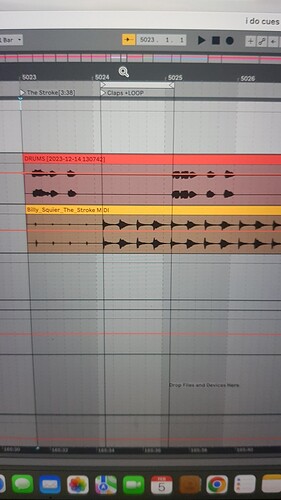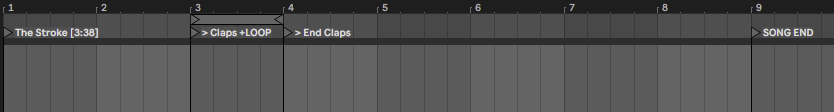This may be an ableton issue but since i am running ableset i will ask here as well.
I set up a couple of songs with loops, Dreams and Comfortably Numb. Saved them ( save set and collect all ) in ableton. Then when i got to gig, the loop in Dreams had lengthened to the whole song, and the one in Comf Numb was gone completely. Any ideas as to why that is happening would be great, thanks.
Mac, M1, latest update. Ableton Standard, latest update.
Hey @redmusic, welcome to the forum!
Could you elaborate on how you set up the loops? Did you use AbleSet’s loop markers or did you use Live’s loop bracket to do this? Is “Auto-Loop the Current Section” enabled in AbleSet’s settings?
If you like, you can post a video of the issue here – that often helps with troubleshooting.
I’m looking forward to your reply!
Okay, it seems the " auto loop the current sections" ( it wasnt on ) in ableset, sets a loop marker for the entirety of every song, that isnt what i want , and it is a distraction. I have somehow, just using ableton, managed to set loop markers for this tune
that are staying in place. BUT i really would like to know how to do it in ableset so i know they are there, consistently, every time.
But the local host issue is far more important as far as good gigs go.
Do you do ZOOM tutorials? Happy to pay you for your time, i reckon we could probably resolve all of this stuff in about 10 minutes.
Hey @redmusic,
Thank you for elaborating on the issue!
AbleSet interprets every locator as a song by default, and if the song before a locator doesn’t have a STOP or SONG END locator at the end, the same locator also acts as a SONG END locator for the previous song.
This is why you’re seeing AbleSet jump to the next song in the setlist upon reaching the Claps +LOOP locator – Claps is interpreted as a song, so the locator also doubles as a SONG END locator for “The Stroke”.
To fix this, you can mark your Claps locator as a section by adding a > to the beginning, so in total it would be > Claps +LOOP. AbleSet will then loop until the next section or the end of the song if there isn’t one.
To mark the end of the loop, you could create a new locator called > Claps End, for example. The name of that locator isn’t important, just make sure it starts with a > so AbleSet recognizes it as a section:
I hope this helps!
I don’t offer Zoom calls at the moment, but I’m happy to help you here on the forum or via email. Please let me know if you have any further questions 
1 Like