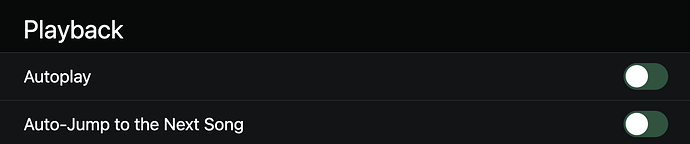No worries Abe. 
I create all my sets before going to the gig, and do all my editing in a raw text editor, such as notepad or Notepad++, then double-check it in the JSON Validator.
So when I re-order, I just need to modify the ‘order’ values, as they must be from 0 to whatever the last song in the set is, without any duplicates, or there will be problems.
When I create a NEW set, I have a ‘master’ file saved, called ‘all songs’, that I make a copy of. Then I remove the songs that don’t go in the set I’m creating.
Then edit my stops and orders.
In other words, I MANUALLY create ALL of my sets outside of AbleSet. I originally asked Leo if he could work it into the GUI to create and save sets with the stop toggle, but he only offered me this manual solution.
Regarding your question about ‘what happens when…’, I can only suggest making a copy of a good, tested, set, that is made like I have described.
Then let AbleSet modify the ‘test copy’ be reordering, etc. and compare the two files (one modified by AbleSet and the other original manual file).
(You should also look at these in the JSON Editor). You should be able to find a free app on the web to compare two text files, and it will highlight the differences. There used to be one called compdiff or something like that…
AbleSet will definitely add the unnecessary content (Leo explained to me what it’s for, but it’s most likely not needed). That would be unique IDs and other parameters not used.
The thing you want to look for in your test is if it preserves the stop values and updates the correct order values for each song entry. The problem you are anticipating, is that most likely AbleSet will keep the stop values on the songs you had them on, and that may or may not be the desired result, after reordering.
This is why it would be great to update AbleSet to handle it all natively.
Until then, My solution (with Leo’s help) is the best work-around, to get the desired result.
P.S.
Most of my ‘stops’ are because I need to swap guitars or something for the tuning of the next song, or something specifically related to that next song, which then often requires a ‘nested’ stop before and after that song.
For example, you play electric gtr all of the set EXCEPT for one acousstic song in the middle. Then the stops go on the song previous to the acoustic song, and again after the acoustic song, so you can switch from electric to acoustic, then back to electric. Of course if I move the acoustic song in AbleSet, then one of the stops will be in the wrong place. Ideally, we would want the option to set a stop BEFORE AND AFTER each song record in the file, so those values would stay with the song when reordering. However, some users may just want to stop after the 3rd or 4th song, to talk to the audience, regardless of the song, so that complicates it even more.
AbleSet doesn’t have the ability to handle any of this currently, hence my manual set process.
Hope this helps!