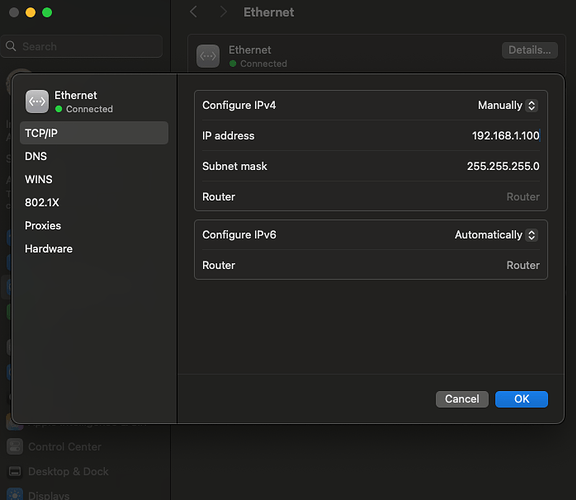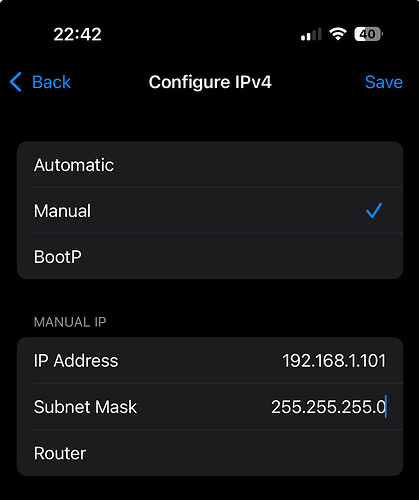Describe your issue here: hello,
First off I love ableset so thank you so much for all the work! I am trying to direct connect my iPhone to my MacBook with a USB c to Ethernet dongle on both the phone and the MacBook. I have granted access to internet sharing in the MacBook. I can’t seem to figure out what is happening and why j can’t connect.
The more information you include, the better. If you like, you can also attach images or videos.
Please fill out these values to make it easier to troubleshoot:
-Sequoia 15.2
- Ableset 2.6.7
-Ableton 11.3.41
1 Like
Hey @Rob_BodleyDRUMS, welcome to the forum!
If you’d like to connect your iPhone to your MacBook using Ethernet, it’s best to manually assign IP addresses to your devices. You can do this on macOS by opening the Network settings, selecting your Ethernet connection, and then clicking the “Details…” button.
You can then set the “Configure IPv4” mode to “Manually” and assign an IP address, e.g. 192.168.1.100, to your computer. Make sure you set the subnet mask to 255.255.255.0, then click OK to apply the settings.
The process on iOS is similar. With the Ethernet dongle connected, open the settings app, tap “Ethernet”, and then select your Ethernet dongle. Then tap “Configure IP”, set it to “Manual”, assign an IP address, e.g. 192.168.1.101, and set the subnet to 255.255.255.0. Then tap “Save” to apply the new settings.
You can then access AbleSet by opening Safari on your iPhone and entering the IP address you assigned to your MacBook.
I hope this helps. Let me know if you have any further questions