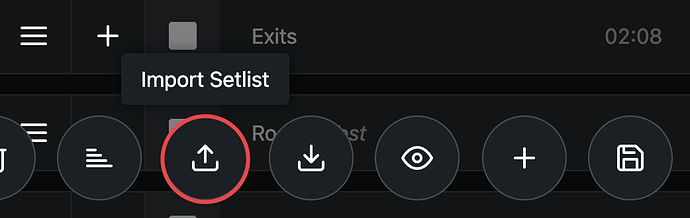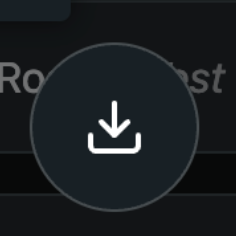Hi there,
I’m having trouble locating my ‘saved’ setlists inside the project file! I am new to Ableset so I appreciate the patience if I am just looking in the wrong place!
Currently (inside the same project folder), I have an “EDIT” Ableton Session and a “SHOW” Ableton Session. I’d like to make changes on the EDIT session and save the setlist and then open it in the SHOW session for live playback!
Let me know if I’m doing something wrong! Appreciate you, Leo!
-
**OS and Version: MacOS Big Sur Version 11.4
-
**Version of AbleSet: Version 2.6.7
-
**Version of Ableton Live: Ableton 12.0.2
Yeah me too. I have no idea where the go to or reside, are they on my ipad , in my mac? Very obscure.
Hey @totpband, hey @redmusic,
When you export a setlist from AbleSet, it gets saved to your browser’s default download folder. On macOS and iPadOS, this is usually your “Downloads” folder.
You can then move the exported setlist to a place that is convenient to you, e.g. your Ableton project folder. To import the saved setlist back into AbleSet, open the setlist editor and then either drag the file into the window or click the “Import Setlist” button at the bottom right:
I hope this helps! Let me know if you have any further questions.
1 Like
Hey Leo,
Thank you for getting back! I checked the downloads folder and even searched for all .json files after exporting my ableset setlist – still not seeing it anywhere.
below is a video of my clicking export and then trying to import and locate.
VIDEO: iCloud Photos - Apple iCloud
@totpband Clicking the floppy disk icon doesn’t export the setlist; it just saves changes made to it within Ableset. I think what you’re looking to do is export the setlist.
Try looking for this button (possibly by scrolling left
in the bottom menu bar when the icons pop up):
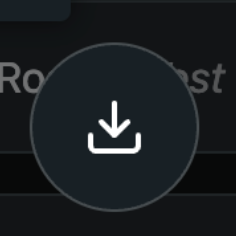
That will save a .json file to your ‘Downloads’ folder that you can move wherever you need to then import back into Ableset
***And if the icon doesn’t appear when scrolling, try adjusting the window size of Ableset
1 Like
oh my, I feel like such a dummy  THANK YOU!
THANK YOU!
You are correct, my window size was too small for that icon to show
1 Like
Not a dummy at all, we’re all learning this program and we’re in the right place to do that haha
1 Like