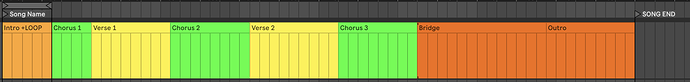Hi Leo - I’m having a configuration issue in multi-file mode. Each of my full band songs has a click and tempo track, and they work fine in the set list. (I have put a STOP (or SONG END) locator at the end of each song). After a band song plays, I’d like to immediately start an intermediary track that loops on itself until I’m ready to start the next band song, so: Song1, intermediary (until I’m ready to start the next song), Song2, intermediary …, Song 3. I got this to work fine when everything was in one set, but the file got huge, so I went to the multi-file setup. When I tried to configure the intermediary tunes to have looping capability that I could end manually, I could not get Song 2 to play automatically once I stopped the looping (and sometimes I had trouble setting up the looping). I’m sure this is all user error, but I’m wondering if you can recommend so way to accomplish it. The basic idea is to use multi-file mode with variable times between the actual songs, where the variable time(s) are filled with backing material that I can stop when the band is ready to hear the count-in on the following tune. Thanks!! David J.
Hey @dhjhome,
Depending on the type of intermediary loop, it could make sense to add it as a separate section to the beginning of each song and end each song with a SONG END locator.
That way, after the current song ends, AbleSet will instantly open and play the next song that starts with your intermediary loop, and as soon as you disable the loop, the actual song will start:
Would that work for your use case?
Hi Leo - I will try tonight and confirm, but I think this will definitely work for me (I’m actually using the intermediary loop to render visuals via VideoSync while the band gets ready to start the next song). I had thought about putting the intermediary loop at the end of the song but of course it makes more sense to do it at the beginning. Thank you so much, and I’ll let you know how it goes! David
Hi Leo - I’ve been remiss in not thanking you for this great solution. It works perfectly, and I am able to run all of the songs in a single Live set. I’m so glad to know a real Jedi Master. Thanks again!
David
Thank you so much, I appreciate it ![]()