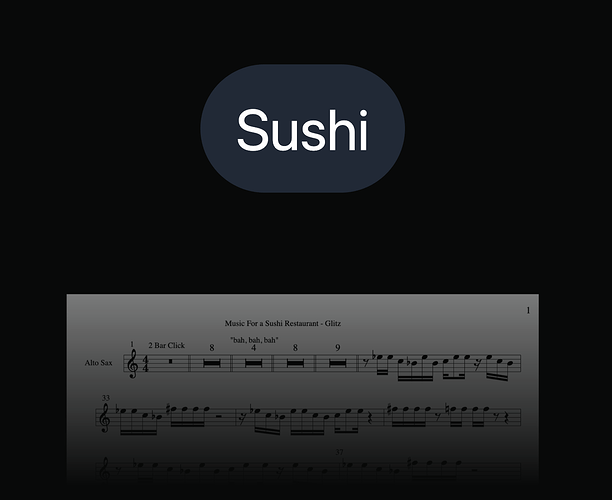Hi there,
As always, AbleSet makes my life better. I love the lyrics feature and being able to add images is awesome.
I’ve encountered a small ‘issue’ with using lyrics, that may be a bug.
I’m putting in full-size sheet music for instrumentalists. The first page starts alongside the song. If you’re already on the Lyrics view and the song is selected, the full image is shown, even before playback starts. But if I am on Setlist view and go to Lyrics view with that song selected, it looks like this:
And it stays that way until the lyric image changes. So it’s not possible to view this image full screen.
I should reiterate that this only happens when you move from Setlist view into Lyrics view on the device. It doesn’t happen if you’re in Lyrics view already - the full-page image will focus. It also focuses fine when another device on the network selects the song - the problem seems to happen if you move from Setlist to Lyrics on the one device.
- OS and Version: macOS Sonoma 14.5
- Version of AbleSet: 2.6.7
- Version of Ableton Live: 12.0.10