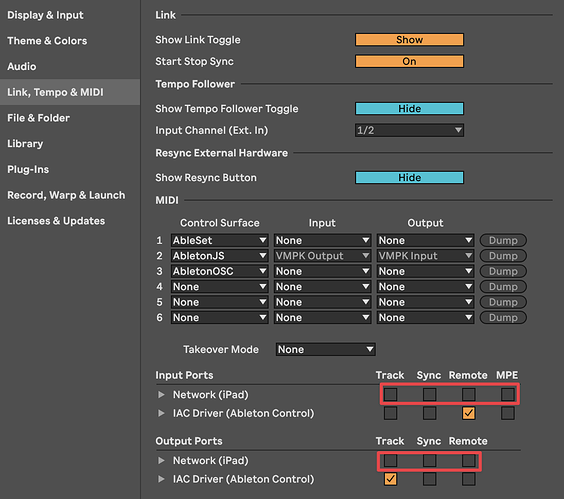I’ve been using the Floor Vista with Ableset for some months now without any real issues on my Windows 10 laptop. I have a newer Windows 11 laptop as my backup, and I have copied my Ableton Live 11.3 project folder to that computer. Ableton and Ableset work fine on that backup now, but the Floor Vista will not talk to Ableset. I have tried disconnecting and reconnecting the USB cable (at both ends). The Floor Vista powers up but still does not “talk” to Ableset.
Any suggestions as to what might be happening, and how I might fix this?
Hey @Dmcdowell48,
Windows has an annoying limitation in that only one application can access any given MIDI input or output at a time, so if Ableton Live is already accessing your Floor Vista, AbleSet can’t access it anymore.
To work around this, could you check that the Floor Vista’s inputs and outputs are disabled completely in Live’s MIDI settings?
I hope this helps! ![]()
Leo,
But why is it that it only seems to be a limitation on my Windows 11 machine and not on the Windows 10 machine?
Could it be that the Floor Vista is already completely disabled in Live on your Windows 10 machine, but not on your Windows 11 machine?
If it’s disabled on both machines, could you check if there’s any other application on your Windows 11 machine that’s trying to access the MIDI port.
Leo,
I do VERY little MIDI stuff in my Ableton, and I don’t think I even know how to check what you’re asking.
Thx,
Dave
Hey @Dmcdowell48,
If you go into Live’s settings and click the “Link, Tempo & MIDI” tab, you should see a list of all MIDI inputs and outputs, and the Floor Vista should be listed there. Make sure that all checkboxes next to its input and output are disabled:
You might have to restart AbleSet after that for it to connect to your Floor Vista.
Let me know if this works for you ![]()