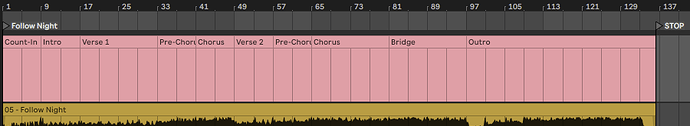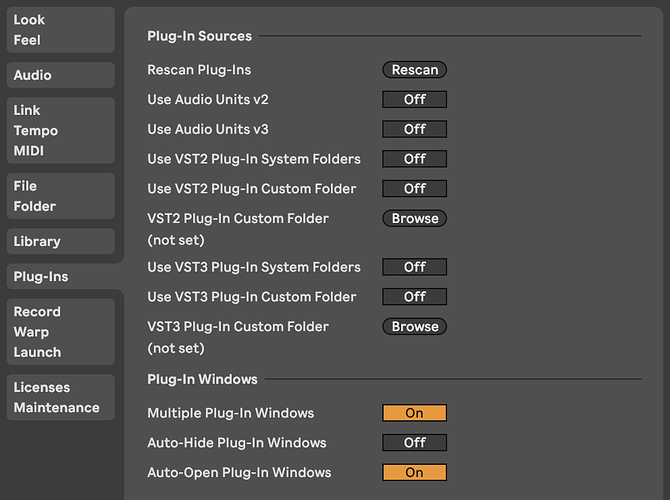Hi, Leo! Like maybe everyone else, I learned about you and AbleSet thru Will Doggett. I’m an old rocker, and I knew of Ableton thru my church worship band. When I started my latest project (an adult contemporary trio) I decided to take on the challenge of learning and using Ableton for backing tracks, which we record in my basement studio.
I’ve used Ableton for our first two gigs, with reasonable success, and introduced AbleSet in the last one. So far, I’ve only used AbleSet over one Ableton set, but I’m very interested in trying it over my main song folder in a multi-file project environment. My concern is efficiency and overhead in opening a new file every song. Any suggestions or concerns in that regard?
Hey @Dmcdowell48, welcome to the community!
This depends on many different factors, so the best strategy would be to try it out with your song projects and see how it goes. Generally, the less VSTs and tracks your project includes, the faster it loads.
The multi-file project files I’m testing with only contain audio tracks, a click track, and the AbleSet Controller, and songs generally load in under one second.
If loading songs takes too long and you have some tracks that span multiple songs (e.g. software synths, guitar effects, vocal effects, etc.), you could consider outsourcing those to another app like MainStage or Gig Performer so the plugins don’t have to be loaded every time you load another song.
You could then send either a PC or CC message from Ableton to that app to load the correct presets for your song.
I hope this helps! Please let me know if you have any further questions! ![]()
Thanks,
@Dmcdowell48 with 5 or 6 audio tracks you shouldn’t have any issues with latency. Each song project file needs to have at least a STOP locator so that AbleSet knows where it ends. I’d usually also include a locator at the beginning of the song, and maybe some for the sections, though you can also use a sections track for that.
This is what a song could look like:
Leo, as mentioned earlier, all my song files use Will’s Advanced Template, but typically have only 4-7 audio tracks, and nothing else. I’m up to 30 songs in my main Ableton Set, and it’s getting a little unwieldy to manage. I’ve been quite anxious to use Multi-file projects, and in fact that’s one of the main reasons I bought AbleSet.
In my multi-file testing so far, each song is taking from 10-15 seconds to load (about the same as when I open that song file with Ableton Live).
NOT what I was hoping for at all.
I’m on a PC, but I bought it specifically to have the processing power to handle this. It’s an Asus Tuf Gaming laptop.
When I run AbleSet over my main Live set (with all my songs in it), it loads immediately and flows seamlessly from song to song.
Any suggestions?
That’s strange, loading a song with just 4-7 tracks shouldn’t take up to 15 seconds. Most of the project files of that size take ~2s to load on my end. If you like, you can send me one of your song projects via email so I can take a look at it and see if there’s something that can be improved.
In the end, all AbleSet does when you jump between songs in the multi-file project mode is open the project file of that song in Ableton, so there’s not much I can do from my end to optimize the loading times of project files, unfortunately.
Thanks,
Leo,
Next question: Nobody so far has asked me any questions about the hardware I’m running it on.
Basically it’s an i5-10300H processor at 2.5GHz, with 8G of memory. I can easily increase that to 16G memory if you think that would help.
Or am I going to have to invest in a better (more $$) CPU??
Thanks,
Dave
Each song in multi-file projects needs to have a STOP or SONG END locator at the end so AbleSet knows when to stop playback or load the next song. However, this shouldn’t affect the loading time of project files.
Before you invest in better hardware, it might be good to find out why Live takes so long to load your song files. To troubleshoot this, you could check how long Live takes to load an empty project file. You can then add tracks of one of your songs to that empty file one by one and re-open the project every time to measure how long Live takes to load the project with that additional track.
If it’s just a specific track or set of clips that makes Live take a while to load, it might be caused by a slow hard drive. If even the empty project file takes a while to load, it might be caused by a VST or other plugins.
In any case, feel free to send me a log package along with your project files so I can inspect them more closely. You can create one by clicking on “Create Log Package” in AbleSet’s settings menu.
I hope this helps1
Thanks,
Leo,
I tried opening Ableton Live with no file (like I’m going to create a brand new Project). I tried it several times, and it was always right at 12 seconds – just to open the app – no file open yet.
I hope that tells you something.
Thanks,
Dave
Hmm, it might be the plugins on your machine then, but I’d need the log files to inspect this more closely. Maybe you could try reaching out to Ableton support since this is 100% a Live issue.
You could also try disabling all kinds of external plugins in Live’s “Plug-Ins” settings and checking if that makes a difference:
For reference, here’s a video of what loading a small project file should look like normally:
I hope this helps!
FYI - I got on a Zoom coaching call with Will, and he basically has no idea why my computer is taking so long (even just to open Ableton Live (with no files involved yet). I’m going to take my laptop to my tech and have him wipe everything and load a fresh (clean) copy of Windows 10 and see if that speeds it up.