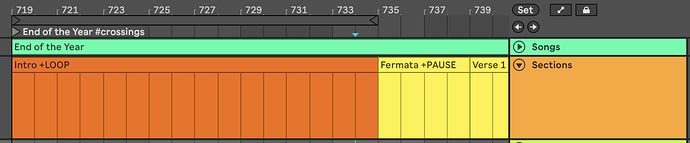Anyone using Ableset/Ableton live with a fermato? Best strategy?
You could place a section locator at the point where your fermata is placed, then add a +PAUSE flag to it. For example, your locator could be named > Fermata +PAUSE.
When the playhead reaches this locator, Live will pause so you will be able to manually control when you want to continue playback.
Would this work for your use case?
Yes. I tried this and it works. Just hit my midi floor switch to advance.
One issue is I build song sets. So unfortunately the markers don’t follow the song into the set.
Thx
Could you elaborate on what you mean? How is your project currently structured? ![]()
I’m using will doggetts method. Build out individual songs. Then copy/import different songs into a set file.
I tried a master set of all our songs. At 40 songs, weird things started happening so stopped doing that. Super easy to manage a master set with able set though.
I think I understand what you mean! Instead of using locators for this, you could create a Sections Track and place your pause markers as MIDI clips there.
It might look like this:
Please note that AbleSet only recognizes the first Sections Track, so when you import multiple songs into your project, you’d have to move all section clips into the first Sections Track.
Let me know if this works for you! ![]()
Hey thanks. Yes. I’ll give it a try. The songs in the set share the same click, tempo, sections track. So that shouldn’t be a problem.
What kind of weird things?
(I ask because I just started seeing a strange behavior where the tempo leader takes a beat to take affect.)
I’m trying to remember. Seems like I had problems starting and stopping with midi controls. I think the all the memory was consumed. Really sluggish. With 45 songs (not all had backing tracks), it was a pretty big file. Went back to building 5 song sets. But I really didn’t see any problems until about 40 songs. My goal was to put all the songs in the file and then just use Ableset to build a set. Kind of risky though if Ableton has problems.
FWIW:
- We’re right at 50 songs.
- M1 MacBook Air w 16GB
- Ableton Live 12
- CPU is at 3-4%.
I’m running windows. One of few people. I have a desktop at home and a laptop at church. I use idrive that synches the computers. So I do my production at home and then open the file at church on the laptop. The home desktop has 32 GB ram and a high end cpu. A11 11. Cpu is like 4-5%. The laptop has 20gm ram. Not as high powered cpu. AL 11. With big sets, it takes me a long time to open the file. Several minutes. The laptop was consuming all the memory running this large file. I went back to look and I deleted the file. Kind of wish I didn’t do that because it took a while to assemble. Anyhow I think for me, it may have maxed on memory and then started in on page swapping which can be pretty slow. And then AL started acting weird. But I don’t know for sure. I just didn’t have the confidence to stay with it. I already have enough issues running AL, Propresenter, VMix, Reaper, Lightkey with MIDI and OSC interface. Be interested in what you discover. If I could get confidence and reliablity then building sets in Ableset would be so easy as compared to assembling sets in AL (which isn’t that hard but not as easy as a master set with Ableset)
What is the size of your 50 song file?