You can already try this out in the latest beta if you like. AbleSet looks for a folder called “Lyrics” in your Ableton Live project folder which can contain any kind of image your browser supports. The lyrics folder can contain subfolders if you want to organize your images, e.g. into one folder per song.
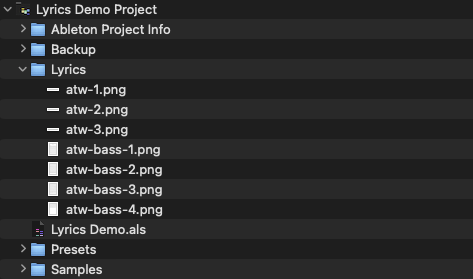
To add an image (e.g. atw-1.png) to your lyrics, create a MIDI clip called [img:atw-1.png] on your lyrics track. Images in subfolders can be referenced like [img:Song Name/image.png].
I’d love to hear what you think when you try this out!