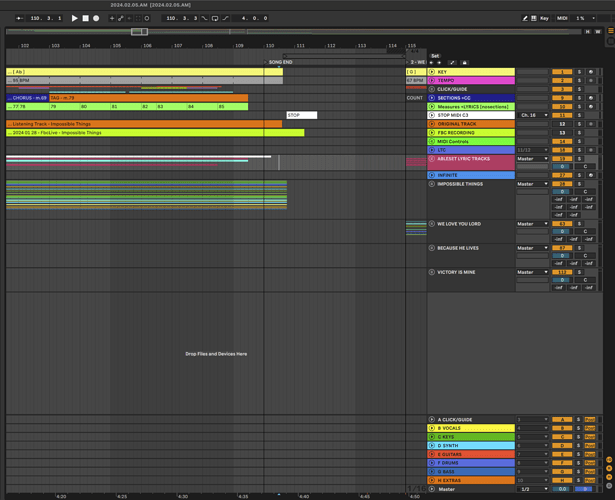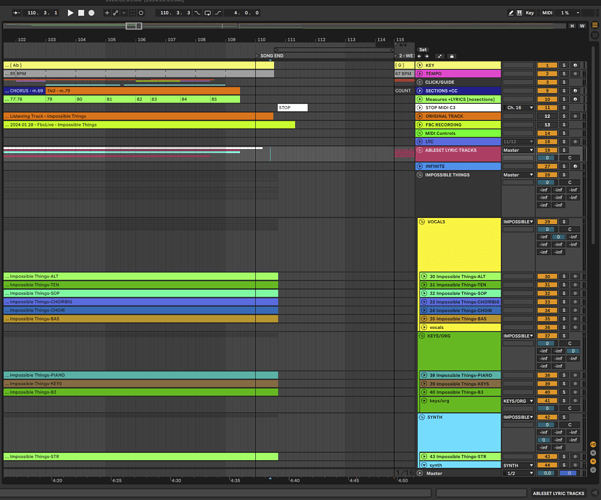I perform in a band that likes to play songs back to back, with very little time in between. However, I don’t want to abruptly cut off the transient to cue the count in of the next song, so for some songs I put the transient of the last chord in the count in for a smooth transition. This works perfectly, however if we change our setlist I have to manually go through an adjust them back. If there was a way to have multiple intro versions to choose from that would be awesome and super helpful. Again, don’t know if it’s possible, just throwing it out there.
Hey @Alex_Knerzer, welcome to the forum!
This might be something you can already do in Live. I see two potential solutions to your challenge.
First, you could create multiple audio tracks for the different song intros and unmute the one you’d like to use. This is fairly simple to set up but requires a bit of work every time you change the order of your songs.
Alternatively, I like use a drum rack that contains the last few bars of the song which I can trigger before the SONG END marker. These samples run independently of the playhead so they don’t get cut off when AbleSet jumps to the next song. Here’s a video showing what I mean:
I hope this helps!
Yes! This is exactly what I was looking for! Thank you!!!
Hi Leo,
I’m working with a setup where I have several instrument groups (like Vox, Keys, Synth, Guitars, etc.), each containing multiple tracks. All these groups are combined into an “Overall song group”. Each group’s output is routed through Dante using return tracks. To ensure smooth transitions between songs in our sets, I’ve been setting the transition points, cutting overlapping parts of songs, and then removing the warp from these cuts. This method prevents any tempo-related issues when we move from one song to another with a significantly different tempo.
The problem arises when I need to edit the end of one song or the beginning of the next. Currently, I’m managing, but I’m curious if there’s a simpler way to handle these transitions using the method in this video when dealing with a large number of tracks.
Thanks for your insights!
OVERALL LOOK
EXPANDED SONG GROUP LOOK
The same method could still work in your use case, but it would be more work to set up with the number of tracks you have. If you want to keep full granularity that would mean one extra track with a drum rack per track.
To simplify this, you could create one drum rack per group of tracks, e.g. vocals, that contains the last few bars of the sum of those tracks.
Unfortunately, I can’t think of a way to automate or otherwise simplify this, but I hope this solution is still helpful for your use case!
@leolabs is are there any settings to be aware of for this process? I’m trying to do exactly what you showed in the video as my entire show is played back to back so its important I can trigger the count off for the next song while the previous one fades - but when I load the drum rack with the sample it still cuts out at the SONG END marker. Do you have any more advice on this?
@pbhits I don’t think I made any other changes. Is your Simpler device set to 1-Shot mode like in the video?
What do you see when you view the drum rack while AbleSet jumps to the next song? Can you post a video of what the behavior is like in your project?
I’m looking forward to your reply and hope we can find a solution! ![]()