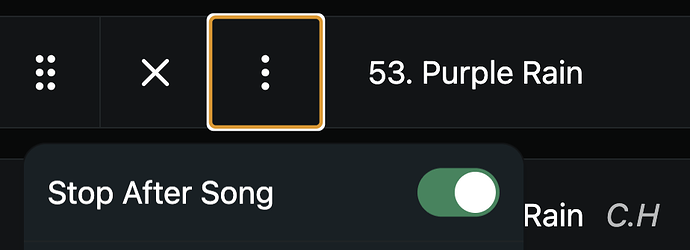Hi Leo!
Ableset has made my life so much easier — thank you for that!
There’s one feature I’d love to have: when I reorder tracks and want to add a break between two songs, it would be great if I could change the marker from “Song end” to “Stop” directly within Ableset, instead of doing it manually in Ableton.
Would it be possible to implement something like this?
Thanks a lot!