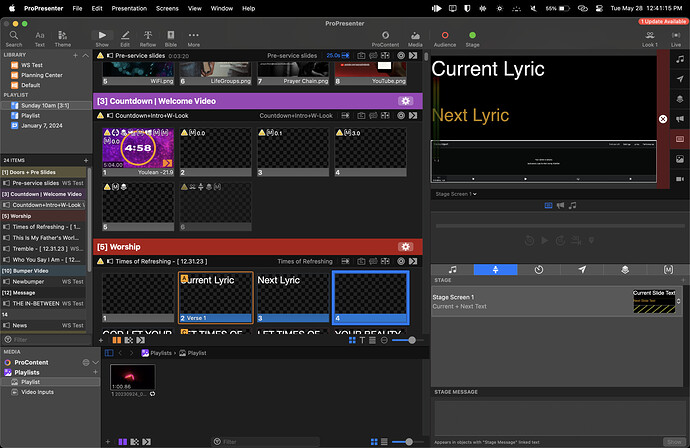Describe your issue here: Wanting to start using a thin flat screen smart TV with web browser capabilites attached to a dummy floor monitor to run performance or Lyric views. Will this work on a Smart TV?
The more information you include, the better. If you like, you can also attach images or videos.
Please fill out these values to make it easier to troubleshoot:
- OS and Version: (e.g. macOS Ventura 13.3)
- Version of AbleSet: (e.g. 2.2.3)
- Version of Ableton Live: (e.g. 11.3.3)
As long as your Smart TV has a fairly modern browser, it should work. I’d just try it out and see what happens 
I have tried 3 smart TV’s so far and they work flawlessly in all views including Lyric.
1 Like
@Shawn_Huskins How did you change the views on the smart TVs? I have a system where I don’t have the ability to click on anything, only load a URL.
@leolabs is there a way to be able to pre-set the view in the URL?
Currently, there are no extra URL parameters for customizing the performance view without using the settings menu, but that’s something I might be able to add to AbleSet. Could you elaborate on which settings you’d like to customize via URL parameters?
The most I’d like to customize would be something like “http://192.0.0.2/S” for full setlist view, “http://192.0.0.2/P” for performance view, and “http://192.0.0.2/L” for lyrics view. This would be particularly useful in my use case where I want to show the current progression of a given section inside a web element on the Stage Screen of ProPresenter in the same manner that Karaoke has a progress bar for instrumental sections before the next lyric. The web element happens to be read-only which is why I’d like to see the URL/p as an option to force the view.
1 Like
This is already possible – here’s a list of the most important paths:
/ – setlist view/performance – performance view/lyrics – lyrics view, uses the first available lyrics track by default
/lyrics/[track name] – shows lyrics for a given track by its name
/settings – list of settings
You should also see these in your browser’s URL bar as you navigate around AbleSet’s web app.
I hope this helps!