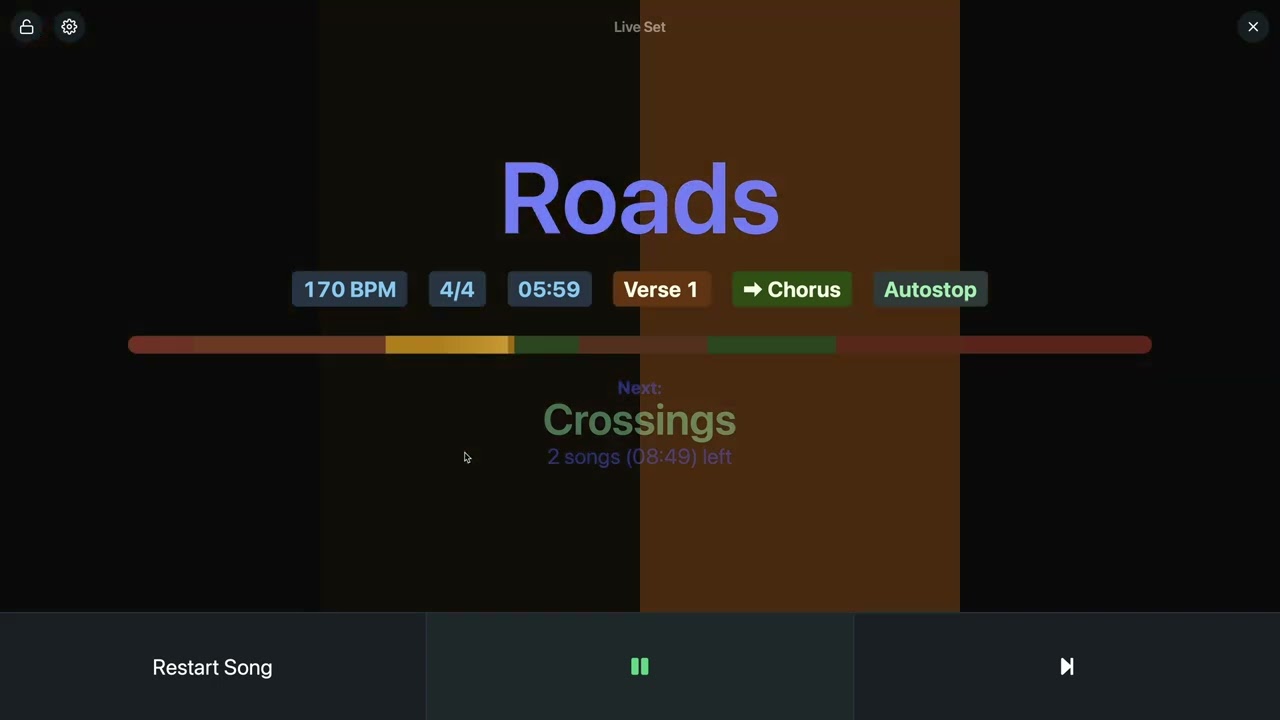The singer in my band wants to see the lyrics before they need to be sung. In order to support this I need to move the start point of the midi clip before the words are actually sung in the song. This makes it more difficult to create synced lyrics that match the musical timing in Ableton.
What I would like to do is to create the midi clips exactly when the lyric appears but then allow each client viewer to provide and offset in either seconds or bars so they get the unique lyric / music timing they need,
What I do is create the +Lyrics track, then select all the clips and drag them ahead by a 1/4 or 1/2 beat to have them display early. Easy workaround until Leo considers adding an offset parameter. Depending on how it’s implemented, tempo would have an effect on the offset effectiveness.
Thanks. That’s what I do now but I find that my guide and section tracks don’t align when I do this
How do you mean? Adjusting the lyric track should have no bearing on the guide or sections.
Another thought is to create multiple lyrics tracks and have just one that is offset for your singer. I use multiple lyrics tracks for a variety of reasons from lyrics to arrangement notes.
2 Likes
Perhaps I’m missing your point or not quite understanding what it is you need, but you can just place the lyric clips in your lyrics track where you need them to be. No need to touch the sections and/or guide tracks.
Or if you’re using version 2.2.3 or above, you can just delay the lyrics track by a number of beats using the ‘[+1n]’ attribute.
The offset attribute should work for your scenario. Here’s a video where I demo the offset feature with milliseconds, but you can also offset tracks by beats as @agustinvolpe suggested.
I hope this helps!
Thanks, I'll check it out! This is exactly what I need so I can now author songs with synced midi clips and the singer can see the words before they need to sing the line