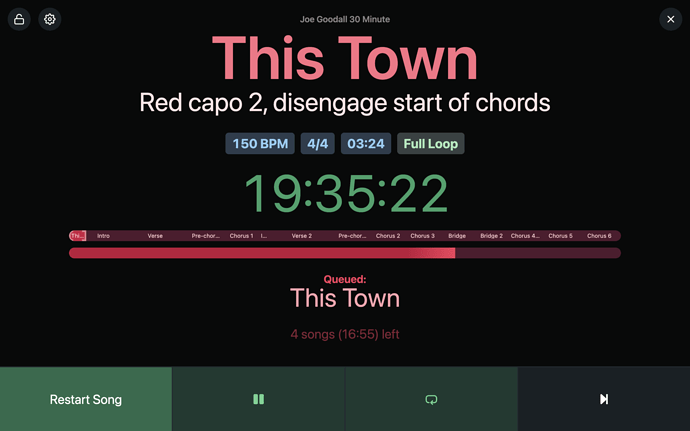Hi, I’ve found what might be a bug with how AbleSet handles looping when the first section of a song is being looped.
I have a song which loops its first few bars before advancing (using +LOOPFULL). If playback is stopped and I press Play to start the song, the opening section loops until I disengage the loop. That works as expected.
However, if I’m playing the previous song and hit Next Song (i.e. playback does not stop in between), this starts the loop as expected, but you can see in Performance view that Restart Song appears and disappears:
What I’m seeing specifically is the ‘Jump to Previous Song’ arrow shows for the first couple of seconds of the loop, then it changes to Restart Song and pulses. This occurs each loop.
When I disengage the loop, the section will always loop one additional time.
I also notice that ‘This Town’ (the current song) is incorrectly showed as queued below. When the ‘additional’ loop is finished the correct next song is then shown.
- OS and Version: macOS Sonoma 14.5
- Version of AbleSet: 2.6.7
- Version of Ableton Live: 12.0.10