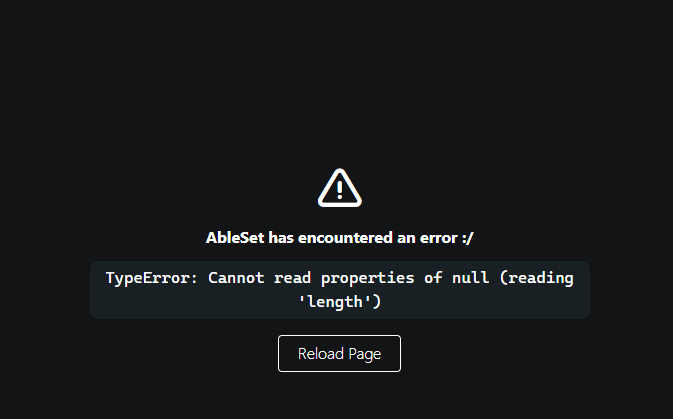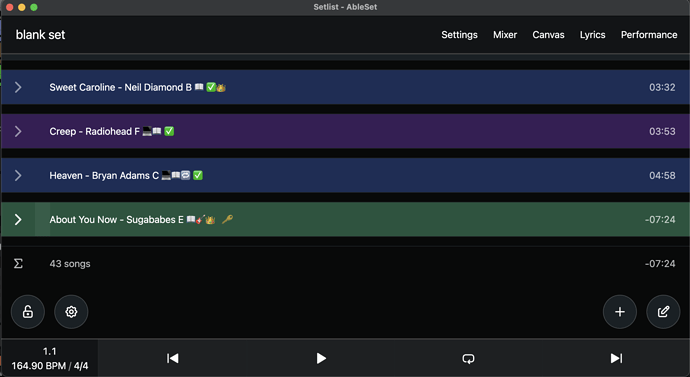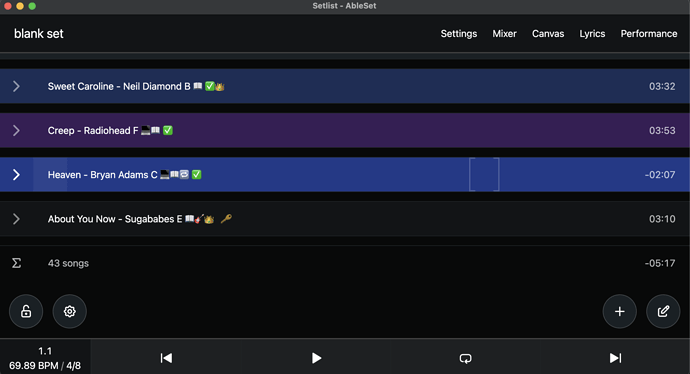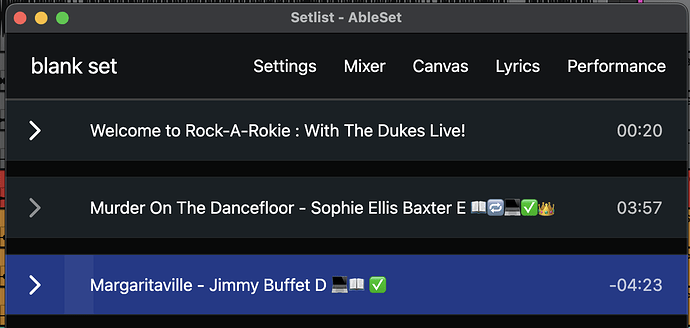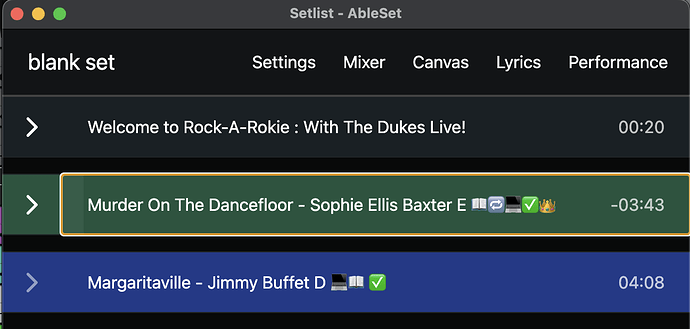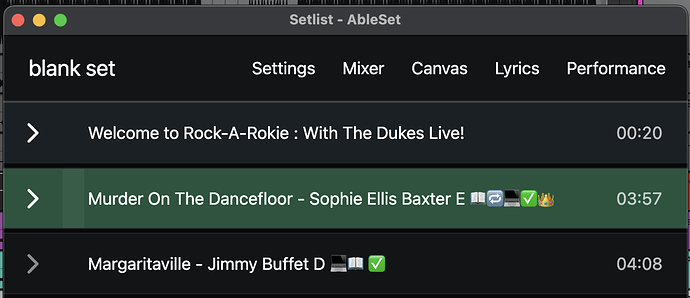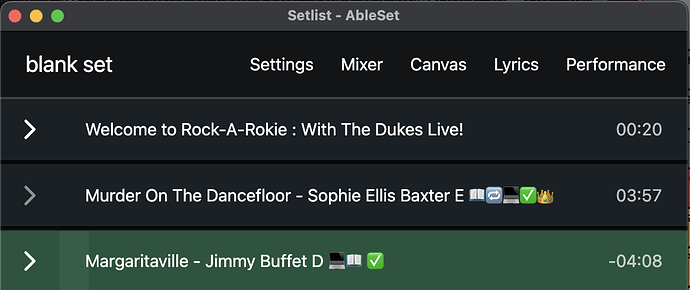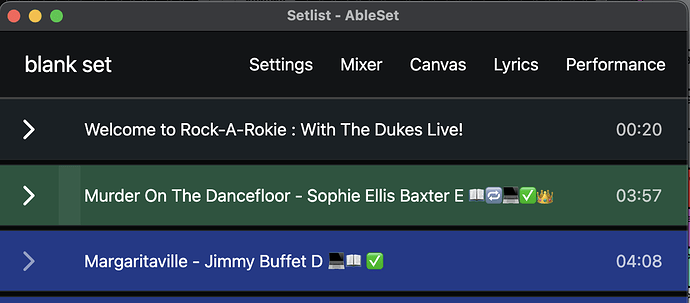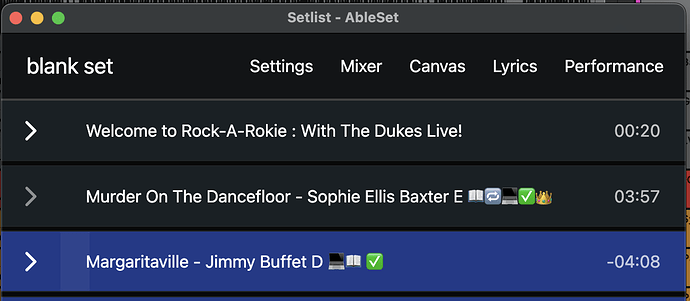- Added experimental support for DirectOut MAVEN.A devices
- Improved compatibility with older browsers
- AbleSet is now officially supported on iOS 15 and newer, but should work with iOS 12 and newer, though some features might not be available
- Improved the behavior when importing a setlist that contains songs AbleSet couldn’t find, now displaying a toast with a list of missing songs
- Fixed an issue on Windows where the “helpers.exe” file couldn’t be found
- This led to multiple issues including setlists in multi-file projects not updating as expected when song files changed
- Fixed buttons on older canvases not working as expected
- Fixed clicking on items in OSC autocomplete popups not working
- Fixed song search results not taking up the full width of the list
- Fixed the import setlist file picker not allowing
.rtffiles - Fixed pressing two buttons on the canvas simultaneously causing an error
You can download this beta here:
Mac (Intel): https://ableset.app/download/mac/3.0.0-beta.14
Mac (Apple Silicon): https://ableset.app/download/mac-arm64/3.0.0-beta.14
Win: https://ableset.app/download/win/3.0.0-beta.14