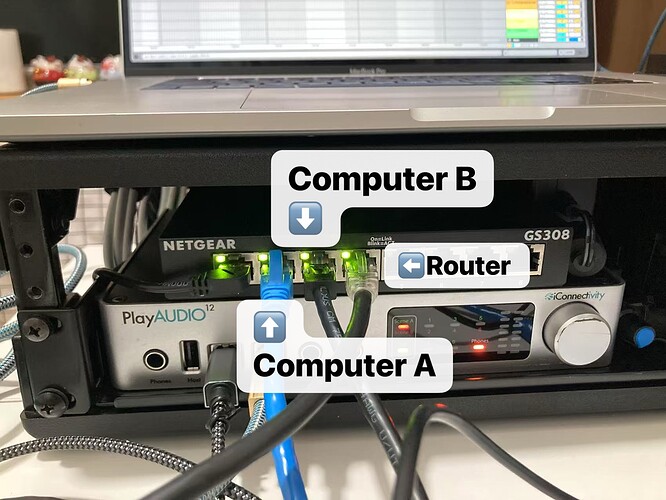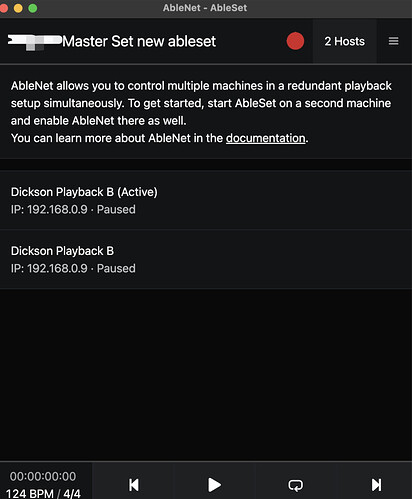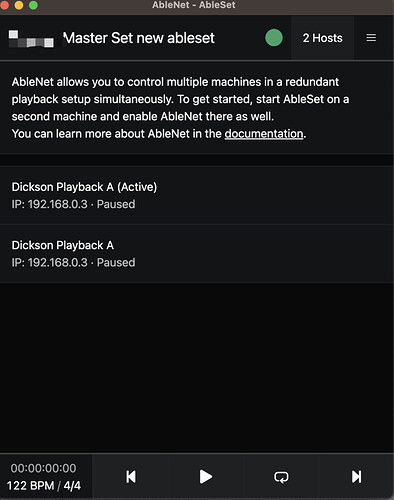Hi Leo,
I’m reaching out on behalf of my friend who is experiencing some issues with AbleSet. My own setup is working fine, but my friend is encountering the following problems:
AbleSet Version: 2.8.0-beta.11
Hardware: Both computers are Intel Macs.
Network Setup:
Both computers (A & B) are connected via Ethernet to a network switch.
An additional Ethernet cable connects the switch to a router (used for remote control of AbleSet via a mobile device).
Issues:
AbleNet sometimes fails to detect the other computer (A & B).
Computer B can sync changes to Computer A, but Computer A cannot sync changes to Computer B.
Normally, the expected state is “2 hosts connected,” but most of the time, my friend sees “0 hosts.”
I’ve asked my friend to provide some screenshots, which I’ve attached for reference.
Let me know if you need any additional details. Thanks for your help!
Hey @GOODSHOW,
This looks like an AbleNet configuration issue. Based on the screenshots, it seems like the following “Connect to Custom IPs” settings have been set:
- On Playback A: 192.168.0.3
- On Playback B: 192.168.0.9
On both hosts, AbleSet tries to connect to itself instead of the instance on the other machine. To fix this, you can switch the “Connect to Custom IPs” settings around:
- On Playback A: 192.168.0.9
- On Playback B: 192.168.0.3
This way, both computers will connect to the other machine respectively.
I hope this helps! ![]()
1 Like
Thank u Leo! The problem has been resolved!