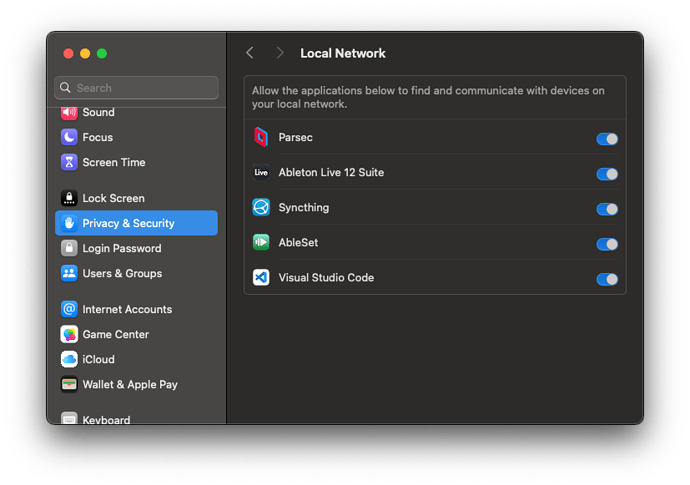I am having many issues trying to get Ablenet to communicate between computers. When I send commands from the iPad, both computers respond. Both computers read “2 Hosts” and display the other’s IP address correctly. I have entered “connect to custom IP address” information correctly into each computer. But when I control 1 computer directly, the other computer does not respond.
- OS and Version: macOS Sonoma 14.7.1
- Version of AbleSet: 2.7.5
- Version of Ableton Live: 12.1.11
Hey @cameronsimons, welcome to the forum!
I’m sorry to hear that you’re experiencing connectivity issues with AbleNet. To troubleshoot this, could you tell me which Mac you’re running AbleSet on and send me a log package for both computers? You can create one by opening AbleSet’s status window, clicking the settings icon on the top right, and then selecting “Create Log Package”.
If the files are too large to send via email, you can upload them to my support inbox instead.
I just saw the images and videos you sent via email, thank you for the detailed information! I’m not sure if this will fix the issue, but the 169.254.X.X range is usually reserved for automatically self-assigned IP addresses.
Could you try using another range, like 10.0.0.X, and check if that works better? In that case, your A machine could have the IP address 10.0.0.1, your B machine could be 10.0.0.2, and your iPad could be 10.0.0.3.
I’m looking forward to your reply!
Hey having a similar-ish issue as well with AbleNet;
I have two brand new M4 Max laptops, running macOS Sequoia 15.1, AbleSet 2.7.5, and Ableton 11.3.42.
The laptops, both with AbleNet enabled, do NOT recognize each other as hosts even when entering the custom IP addresses. (Each laptop says only 1 host is connected). I can use an iPad to control either laptop via their respective remote IPs, but not both at the same time.
For now, I’m not using static IPs since I’m trying to integrate them into an existing rig with multiple mio’s all with automatically assigned IPs. We’re mid-tour and I’m replacing a previous engineer, so I’m trying to refrain from changing too much until I have proper time to test all network connections.
The previously used laptops are both running macOS Monterey 12.2.1, AbleSet 2.7.5, and Ableton 11.3.10. The part that confuses me is that they were actually never set to static IPs yet they all recognize each other seamlessly.
Not sure if I’m missing something or not, but can’t seem to make the new laptops talk to each other via AbleNet.
Thanks in advance for your help Leo!
Hey @professoroak, I’m sorry to hear about this issue you’re experiencing!
There seem to be a few bugs specifically in Sequoia on M4 Macs that affect the communication between devices on the local network. I’ve recently ordered an M4 Mac myself to troubleshoot this and will hopefully have an updated beta with a fix available soon.
In the meantime, you could try updating to Sequoia 15.5 which came out a few days ago and check if that helps 
1 Like
Hello. I’m also having a similar issue and AbleNet isn’t syncing for me. I entered the custom range of 10.0.0.1 on computer A and 10.0.0.2 on computer B. All the machines have a “Couldn’t load settings for this machine” prompt. I’m using a PlayAudio12 that’s already been configured to work reliably. Please help! I’m so excited to switch to Ableset but it’s become very difficult to set up as i’m running through the steps and directions over and over again, with no progress. Hitting a wall here. Thank you so much.
- OS and Version: macOS Venture 13.7.2
- Version of AbleSet: 2.7.5
- Version of Ableton Live: SUITE 10.1.43
- 1.6 GHz Dual-Core Intel Core i5
Hey @DosageUsage, welcome to the forum!
I’ve recently released a new beta version of AbleSet that addresses these issues with a completely rewritten network function. You can download it here if you’d like to test it: AbleSet 3.0.0-beta.8
I’m looking forward to your feedback!
@leolabs, apologies for the delay. I had to send the rig out with the band for a few weeks, and just got it back. These laptops are identical M4 chips, and your 3.0.0 beta 8 update seems to have fixed the issue! Everything seems to be working normally once again. Thank you so much!
1 Like
That’s great to hear, I’m glad everything is working as expected again! 
Hi @leolabs,
Unfortunately, I spoke too soon. After installing 3.0.0-beta8, everything worked perfectly. However, after turning the entire system off and rebooting, I began running into problems again. Both computers see each other, but are unable to connect or communicate.
I went back to 2.7.5 and computers did not see each other at all. Then reinstalled 3.0.0-beta8 and everything worked perfectly again. Then restarted computers and the connection issue started happening again.
I’ve just submitted a log package from both computers to your support inbox. I hope this is helpful in sorting out these networking issues.
Thank you!
Hey @cameronsimons, I’m sorry to hear that you’re still experiencing issues with AbleNet! This is a real difficult one to properly debug as it occurs so inconsistently.
Looking at the log packages it seems that the connection attempt from computer A never reaches computer B and vice-versa, even though they can see each other on the local network.
If you experience this again, could you check if toggling AbleSet’s permission to access the local network off and on again helps?
You can find this setting by going to “Privacy & Security” → “Local Network” and then locating AbleSet in the list of applications.
I’d also be curious if updating to Sequoia 15.5 helps with this issue.
I’m looking forward to your reply!
Hey Leo,
This is a very weird one. I turned the computers back on to run through these tests, and they magically worked again. Then I rebooted and they no longer worked. Then I toggled network permissions and they worked again. Then I rebooted and tried the same thing and now toggling permissions does nothing, even after quitting and restarting Ableton/Ableset.
The one thing that has been improved for certain with beta 8 is that the iPad can always talk to both computers simultaneously (at least in my tests). The computers always see each other now, but their ability to control each other continues to vary with no consistency.
I also updated to Sequoia 15.5 on both computers and that did not change anything.
I could send another log package, but I don’t think it will tell you anything that the previous log package doesn’t.
Thank you for all of your work to build an incredible piece of software! I hope this information helps you continue to build a more stable product.
Hey @cameronsimons, thank you for following up on this, this really is one of the weirdest and hardest issues I’ve come across in a while 
I’ve searched Apple’s forums and found some potential workarounds, though I’m not sure they’ll apply to your setup:
- Try disabling your Macs’ firewalls if they’re enabled by going to your network settings, then clicking “Firewall” and toggling the switch off.
- Try disabling all content filters by going to your network settings, clicking on “VPN & Filters” and turning off all toggles
- Try disabling “Limit IP address tracking” in your network settings
I hope that some of these steps help making your network setup more stable with AbleSet. Please feel free to keep me posted on this issue, I’ll see if I can find any other workarounds in the meantime 
Hi Leo:
I ran into a similar issue. Mac OS Sequoia 15.5. two Mac M4 minis. Using Ablset v2.7.5.
I recently bought a gl.inet AXT1800 Router as a server. Both computer A and B are connected to an ethernet switcher that’s connected to the AXT1800. Wi-Fi is disabled in both computer A and B but internet ethernet cable from main router is plugged into WAN port of AXT1800.
Computer A and B Firewalls were always Inactive. “Limit IP address tracking” is disabled on A and B. However, I recently installed Tailscale with my new AXT1800 router. So, I went to “Network”, then “VPN & Filters”, and toggled off Tailscale (only toggle) and disabled another filter below it. Must have to do with that!
This is the weird part. In both instances of Abletset, it reads 1 Host. On computer A, if I enable Ablenet on computer A and enter custom IP of computer B, BUT, enable Ablenet on computer B and do NOT enter custom IP of computer A, it works. After that, computer A has “2 Hosts” and computer B has 1 Host. It works but is this right?
I used to enter custom IP on both computers before and it would read 2 hosts. Am I missing something?
On iPad, I use computer B’s Ablset remote URL. iPad works to control both A and B computers.
THANK YOU!
Update: Both A and B computers now read “2 Hosts” today, after router and computers reboot. I also unplugged the upstream router ethernet cable from AXT1800, and then changed the WAN port into a LAN, so that it doesn’t search for the Internet.
I’ve entered custom IP address only on computer A. If I enter custom IP address on computer B, it will read “1 host”.
1 Like