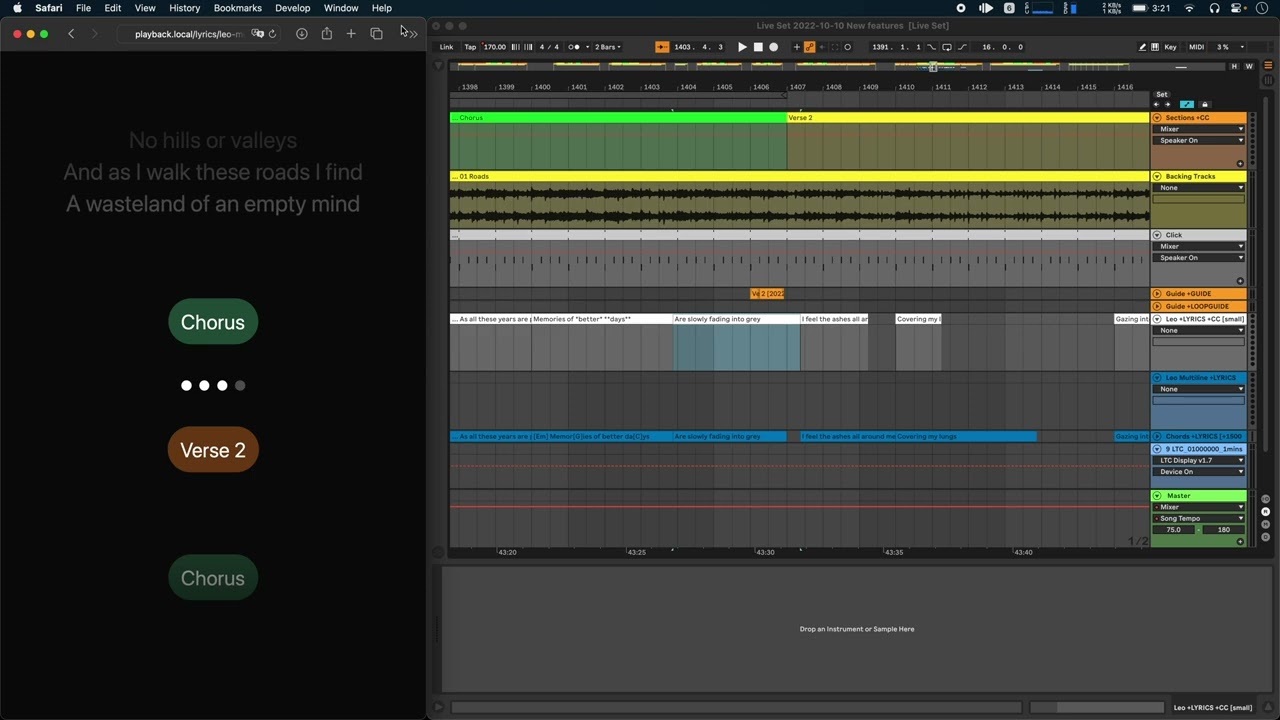- Added a
+CLIPCOLORS(short:+CC) flag to sections/lyrics tracks that makes AbleSet use the colors of clips instead of the color tags in the clip names- This works for section clips and lyrics clips
- Click on Setlist → Set Clip Colors From Names to transfer the colors from clip names to the clip color and remove the color tags from the names
- Improved the way durations are calculated
- Now supports songs with tempo changes
- Durations for sections are now shown as well
- You’ll now see durations for songs in multi-file projects as well
- Changes are reflected instantly
- Improved multi-file projects
- SONG END markers are now supported at the end of songs and will
- AbleSet now shows sections of all songs in the setlist, so you can easily jump to a specific section in a specific project file
- Added support for files without a start marker
- Added support for Lyrics and Section Clips in Live 10
- Changes are only reflected in AbleSet when you save the project file
- Added a new toggle next to every song in the setlist editor that allows you to decide whether playback should stop after reaching the SONG END marker
- Playback will always stop at the end of songs with a STOP or AUTOSTOP marker
- Added a confirmation dialog when trying to pause playback in Safe Mode
- You have to press the pause button twice in less than 2 seconds in order to actually stop playback
- Added loading indicators to playback controls when a request takes longer than expected
- Added support for custom JavaScript files to customize the web app
- Added OSC commands for adding/removing locators at section clips
- Added new OSC events and made it easier to subscribe to them (see docs)
- Added a way to define where a lyrics line should be moved when it crosses a section clip
[<]in the clip name moves the line before the section header,[>]moves it after the section header (see docs)
- Added new shortcuts (0-9) to switch between lyrics tracks
- Added an “Enable Loop” button to the Max for Live AbleSet Controller
- Added a menu to choose which network interface you’d like to run AbleSet on
- This influences the IP address that is shown in the status window and used for AbleNet
- Added more debug information, especially focused on the network setup, to log packages
- Changed the preferred port number AbleSet runs on, now using port 80 if possible
- This means you can now leave out the port when you access AbleSet from another device on your network
- Improved the timing of un-soloing the click track at the end of a count-in
- Improved the way AbleSet checks if it can be reached on the network
- Improved the stability when automatically placing locators at section clips
- Fixed multiple bugs around editing the setlist with AbleNet enabled
- Fixed restarting song not working properly in multi-file projects when the start marker isn’t at the beginning of the project file
- Fixed a bug that caused a skipped song to show up in performance mode after the last song had finished when “Autojump to the Next Song” was enabled
- Fixed clicking on an address in the status window to copy it to the clipboard
- Fixed a small layout shift on the performance page when the tooltip of the last playback button is shown
Here’s a video of the most important updates:
You can download this version here:
Mac: https://ableset.app/download/mac/2.3.0
Mac (ARM): https://ableset.app/download/mac-arm64/2.3.0
Win: https://ableset.app/download/win/2.3.0